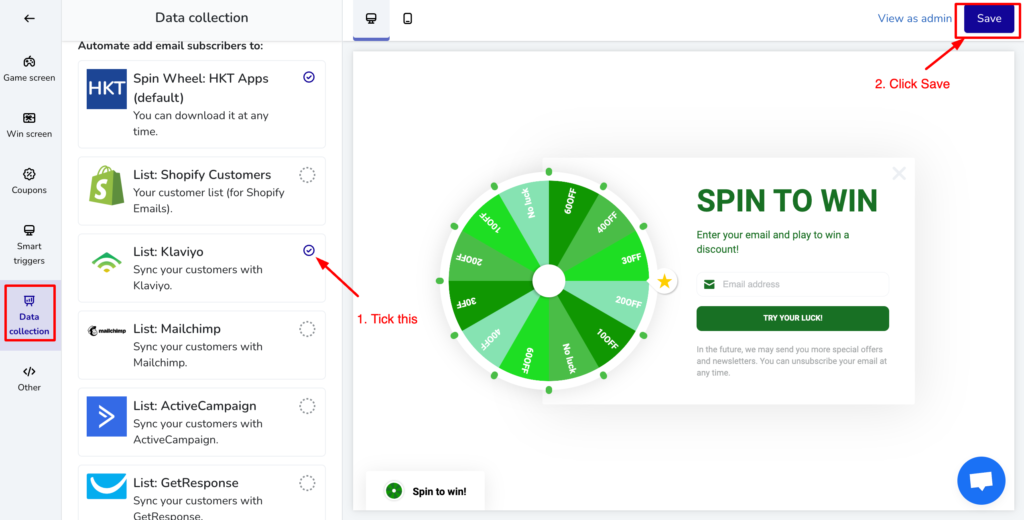Table of Contents
Step 1: Open Spin Wheel app and navigate to Klaviyo #
From Left Navigation, click to Sync Data > Klaviyo
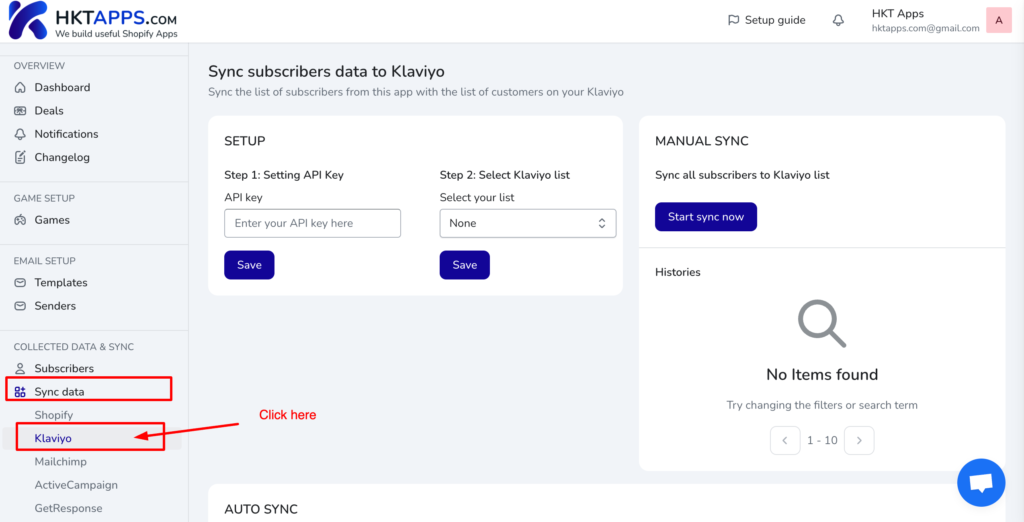
Step 2: Generate an API Key from Klaviyo #
From Dashboard, toggle to your avatar then click Settings
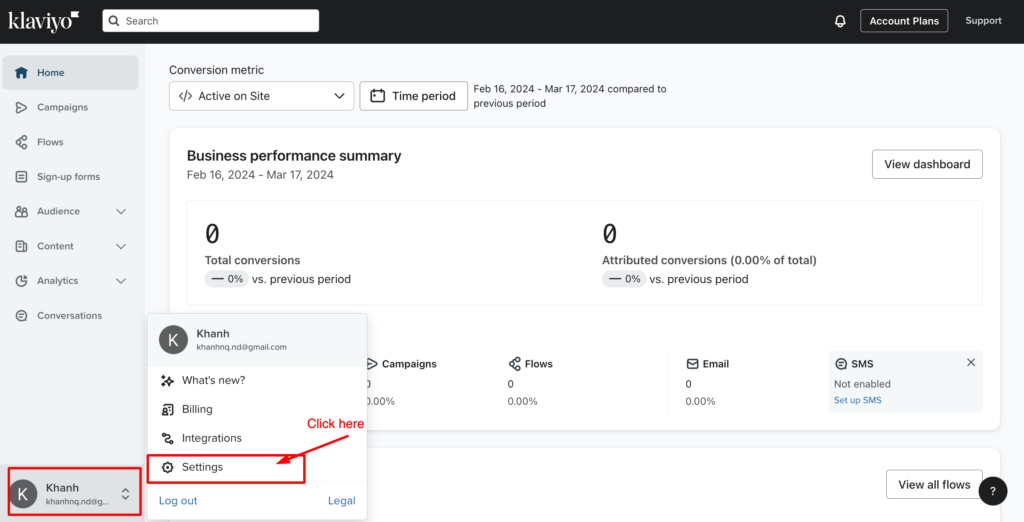
I
In Settings page, click API keys
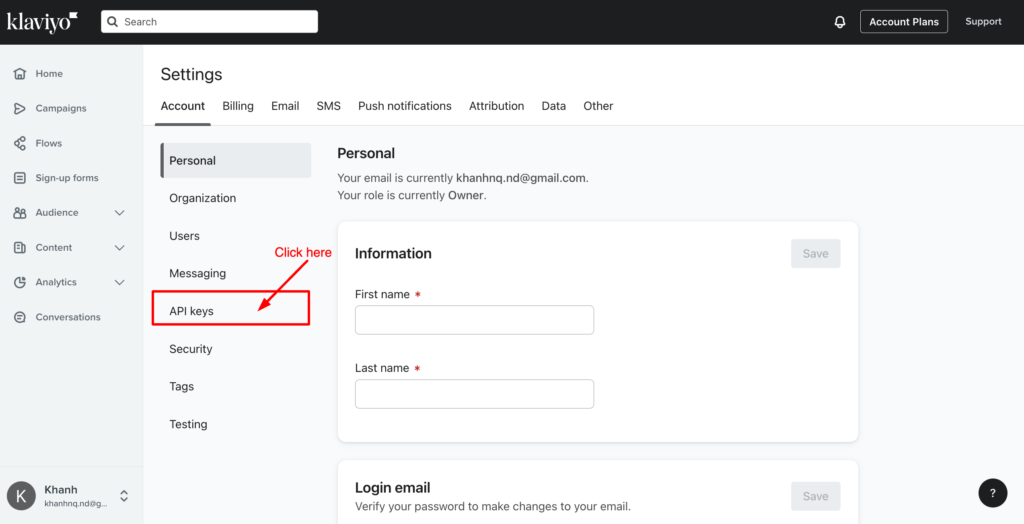
Click Create Private API Key button
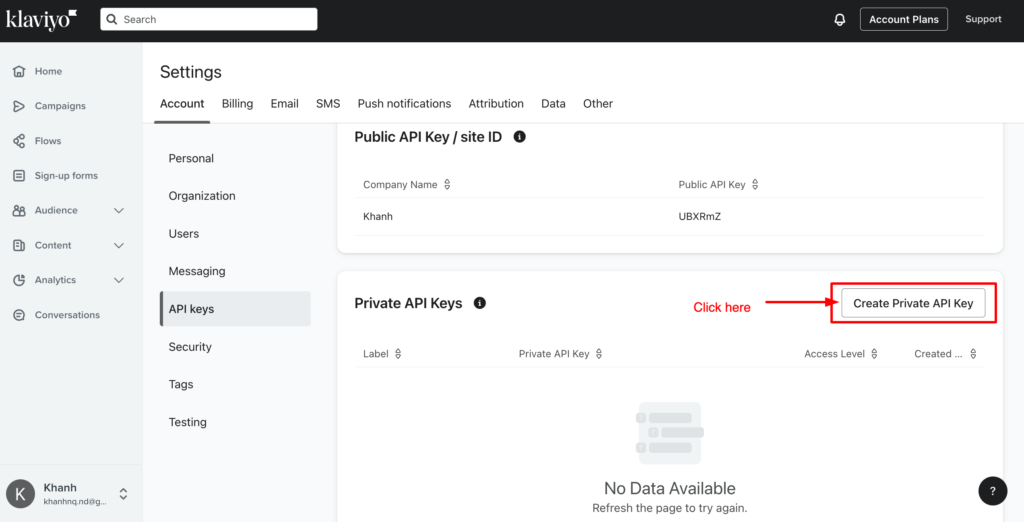
Enter your API key’s name, Access Level then click Save button
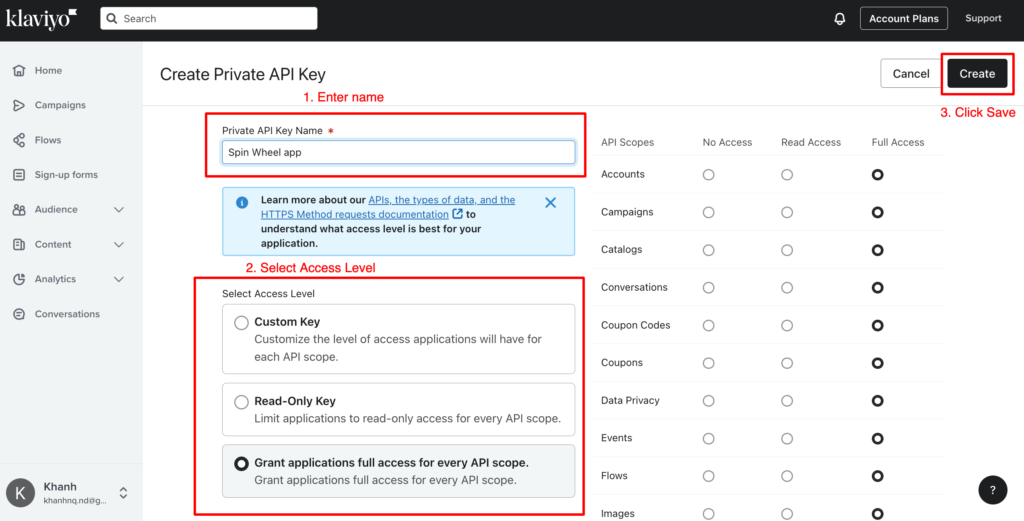
Click to copy API key
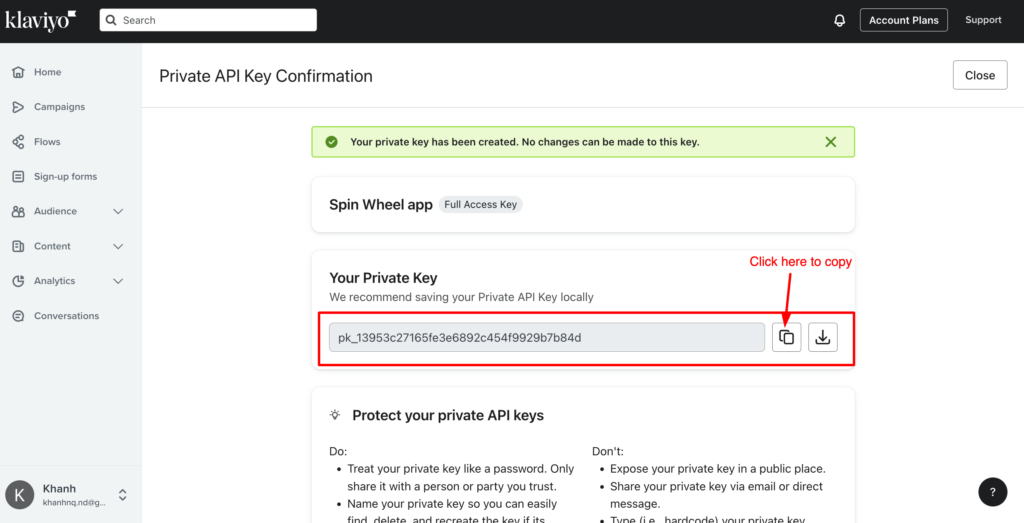
Step 3: Paste API Key to Spin Wheel app #
Paste the API key then click Save button
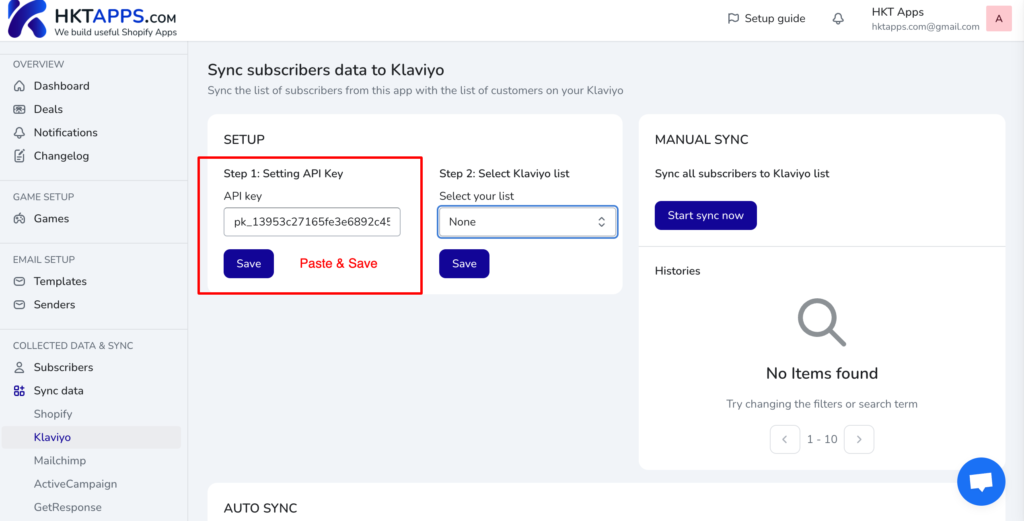
Select your list then click Save button
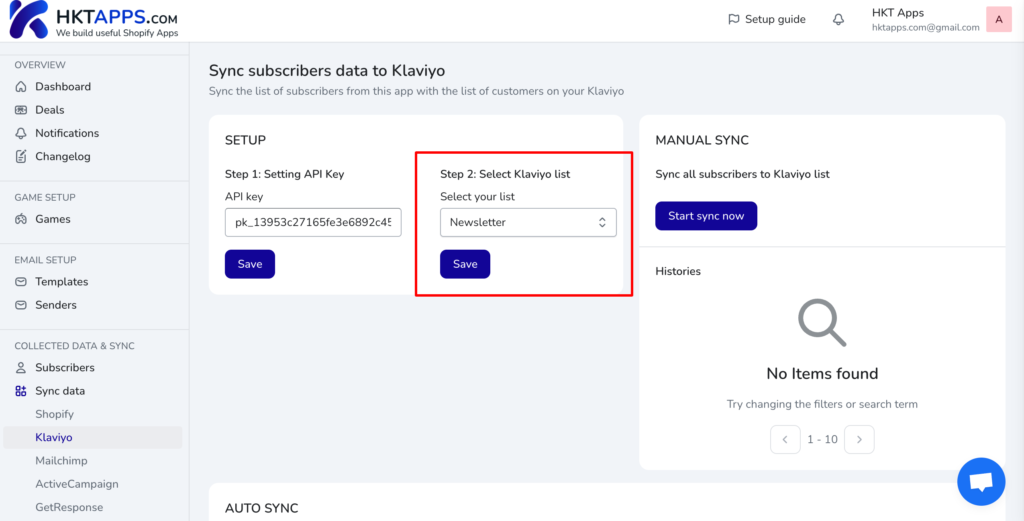
Step 4: Start sync #
Click Start sync now button.
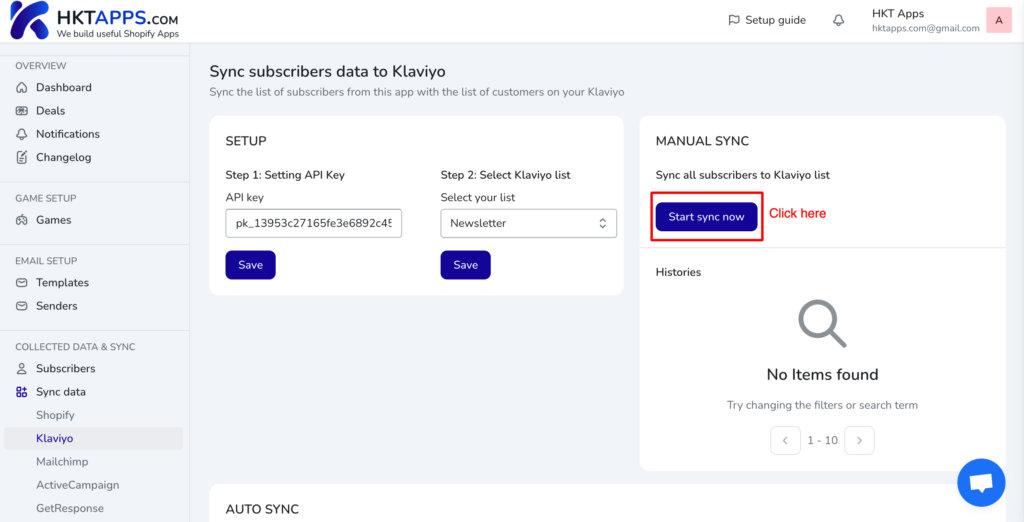
Confirm the modal by clicking Start sync button
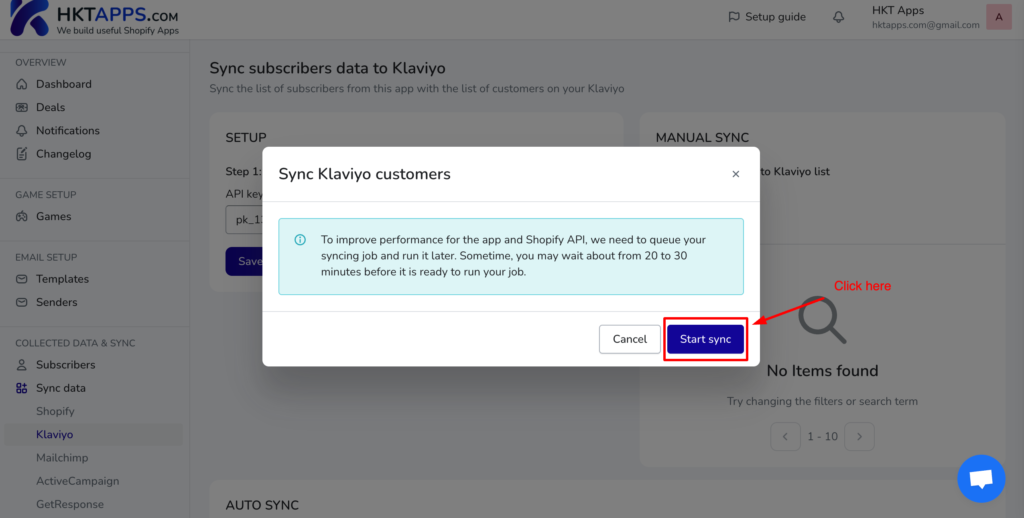
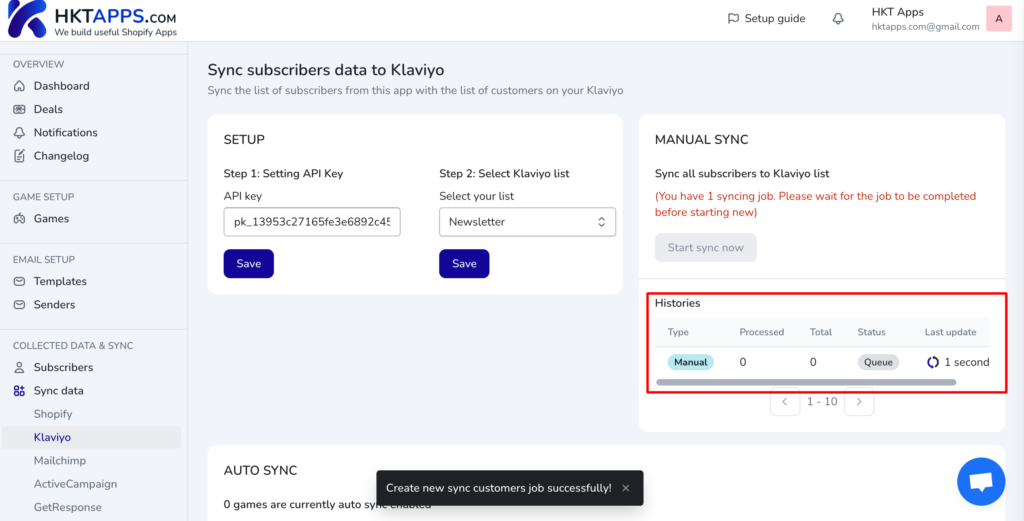
And the result
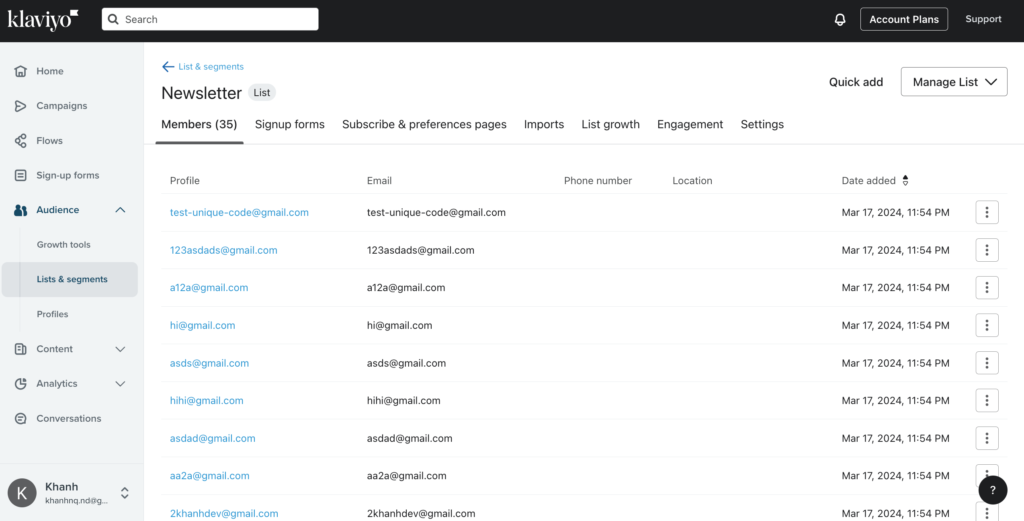
Step 5: Turn on auto sync customers #
If you are in Paid plan, you can enable this auto sync settings:
From Game editor, navigate to Data collection section, tick to List: Klaviyo then click Save button