Table of Contents
This feature requires you in a Paid Plan.
You can integrate our app with any platforms via webhook feature.
Step 1: Open Spin Wheel app and navigate to Webhook #
From Left Navigation, click to Sync Data > Webhook
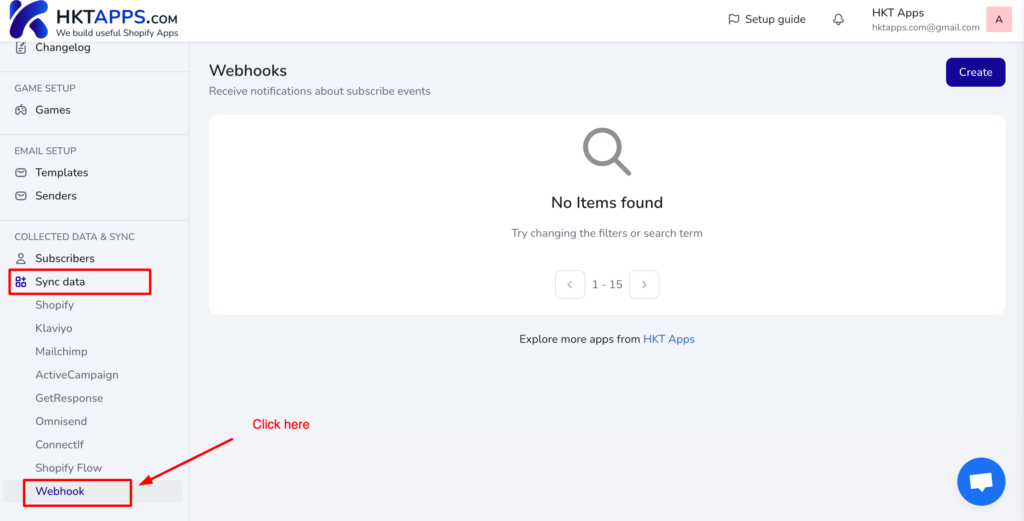
Step 2: Click Create button #
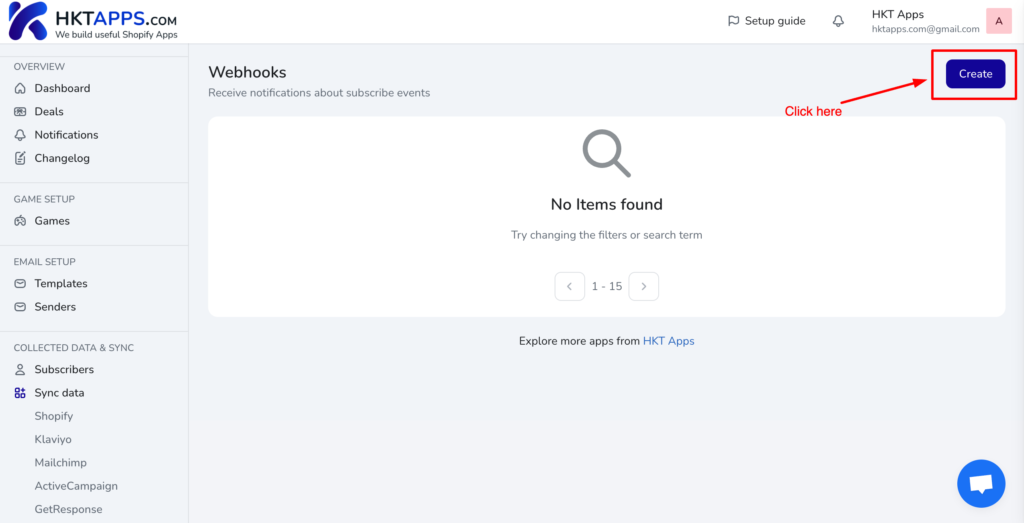
Then Enter your Endpoint URL. Click Send test webhook to verify your webhook. After that, click Save button
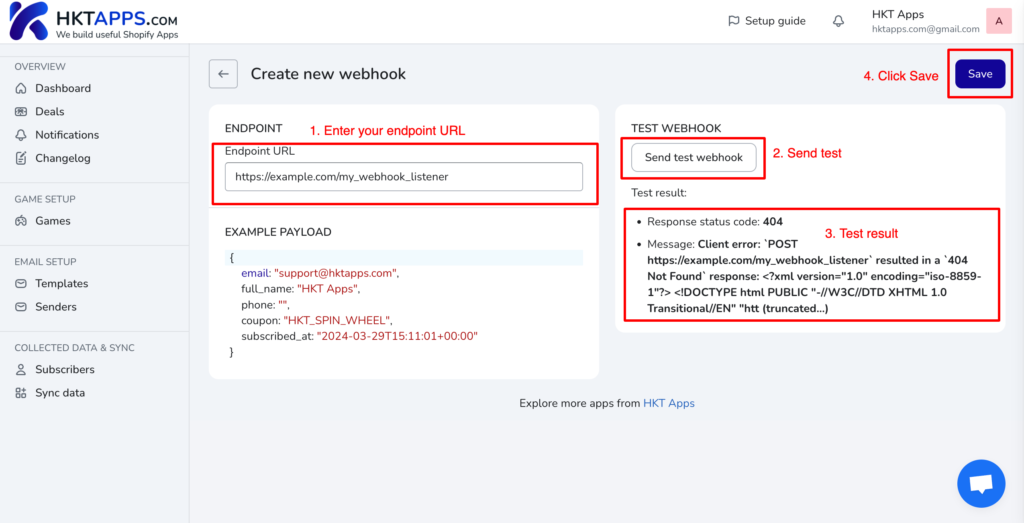
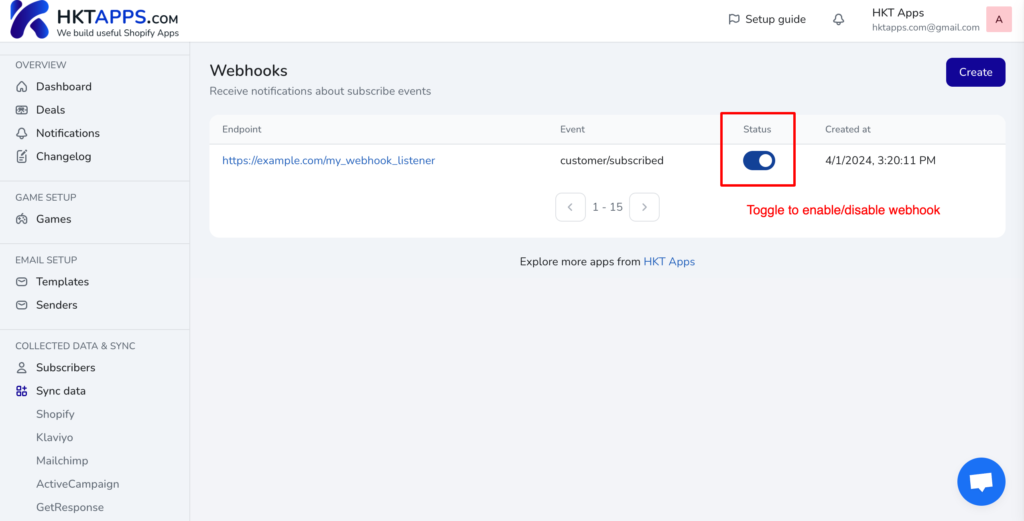
Step 3: Check webhook working on your store #
Open your game on your store and play
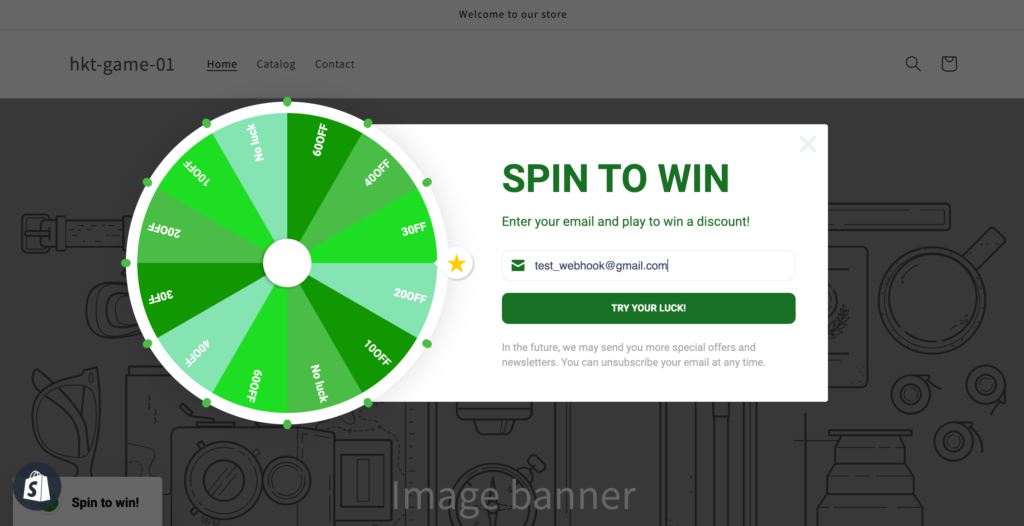
Win a coupon:
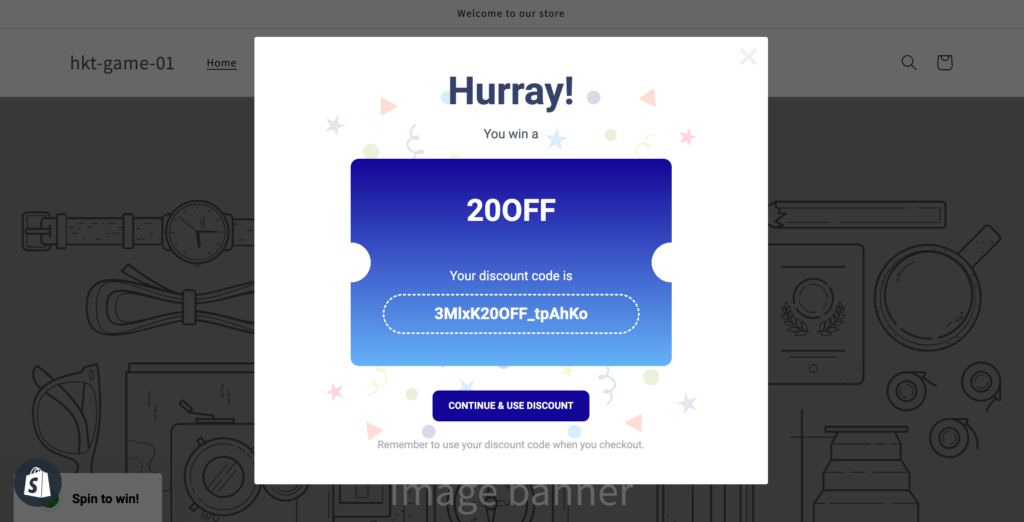
Open Spin Wheel app
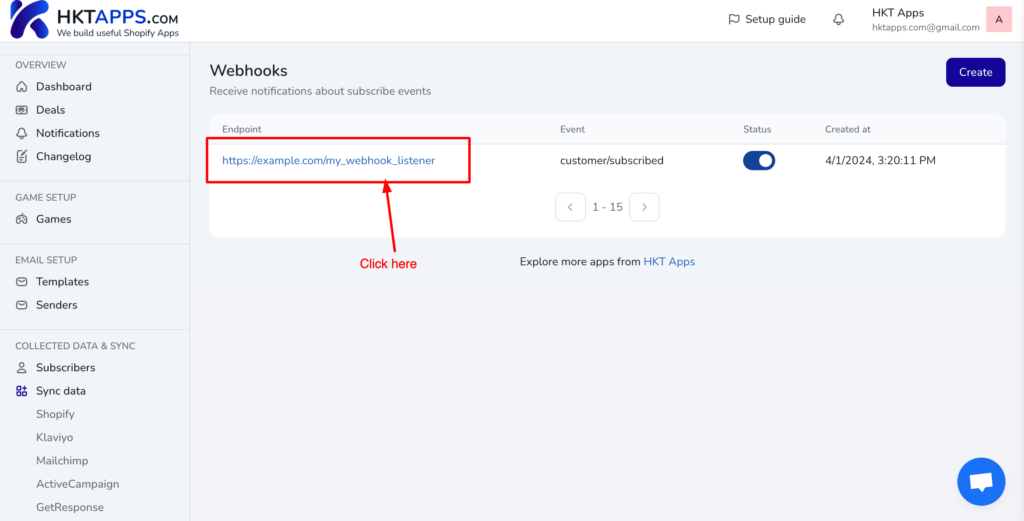
You can see webhook histories
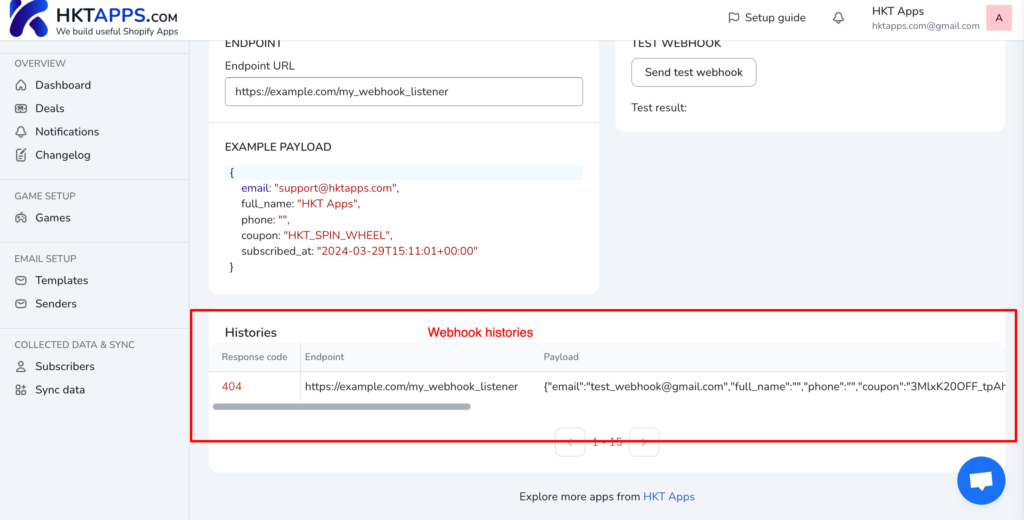
Now, the webhook is working fine.



