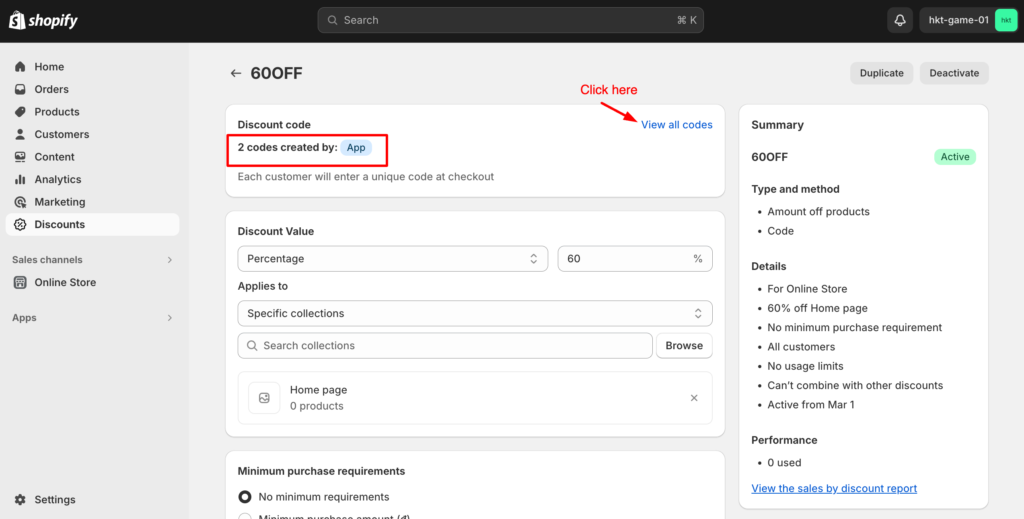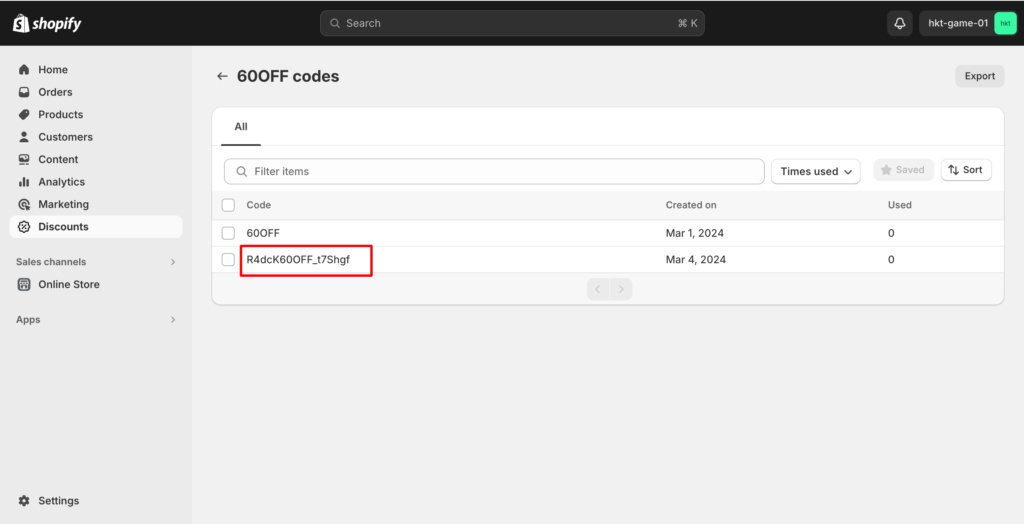Table of Contents
Step 1: Navigate to Coupons section #
In designing game screen, click to Coupons on the left navigation.
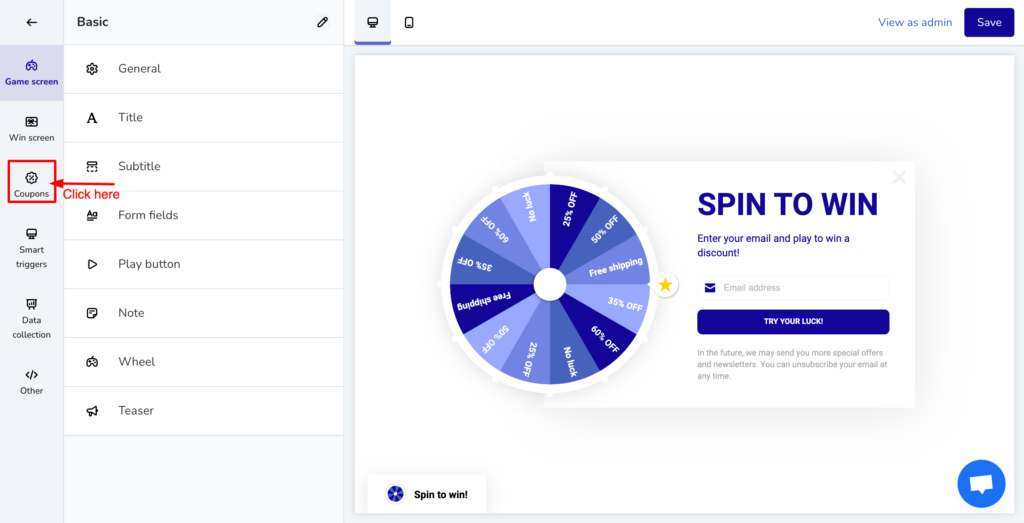
Step 2: Open coupon list option #
You will see the settings for Coupons. Click a checkbox of Auto column
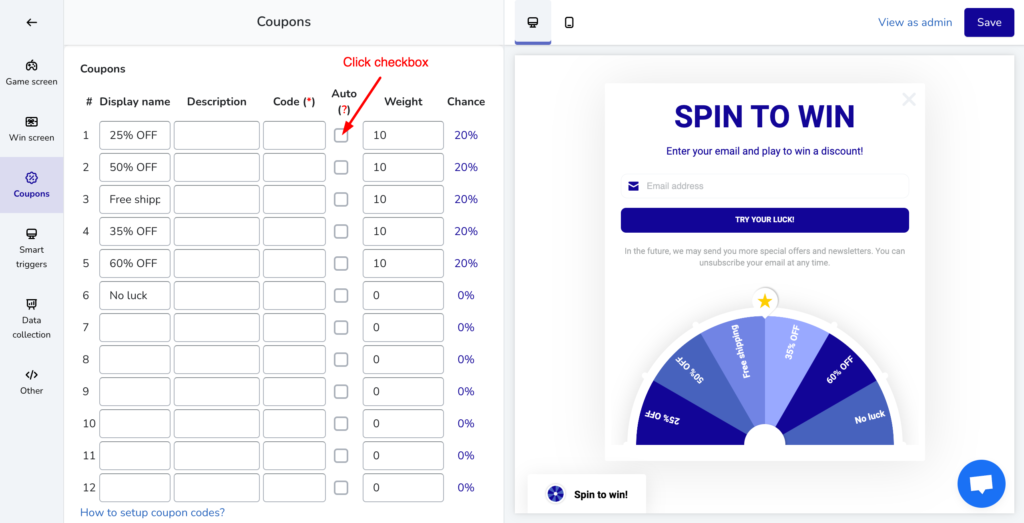
App will show the popup that contains the list of based discounts
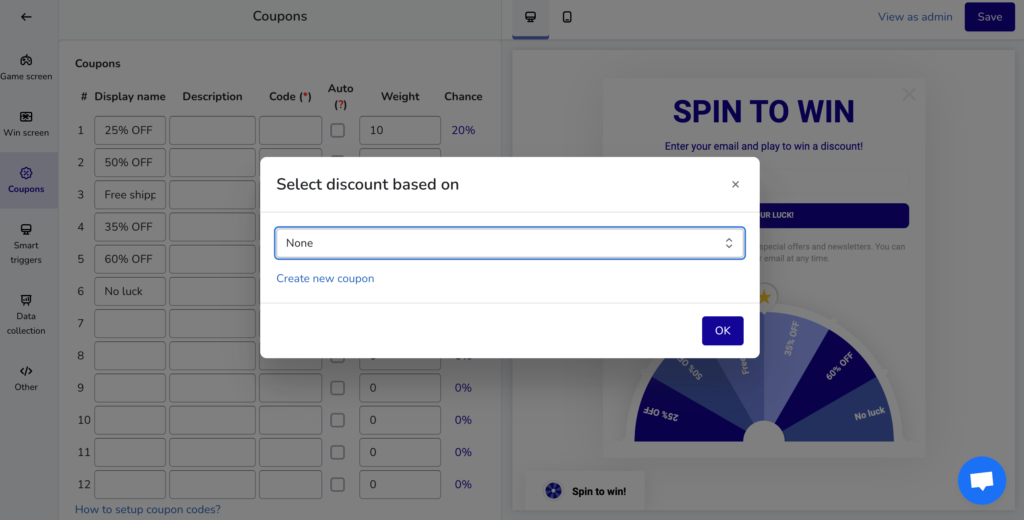
Select a discount code and click OK
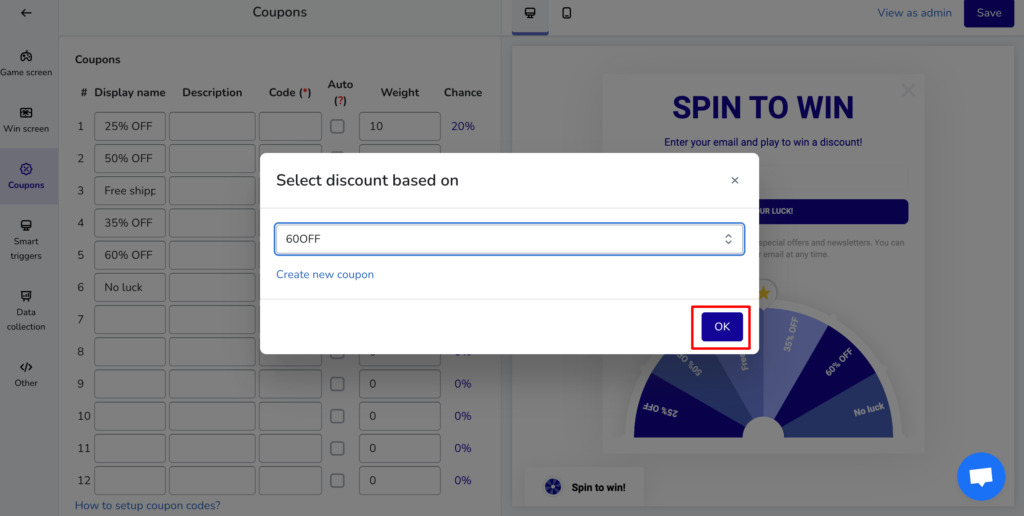
Now, the unique coupon feature is activated.
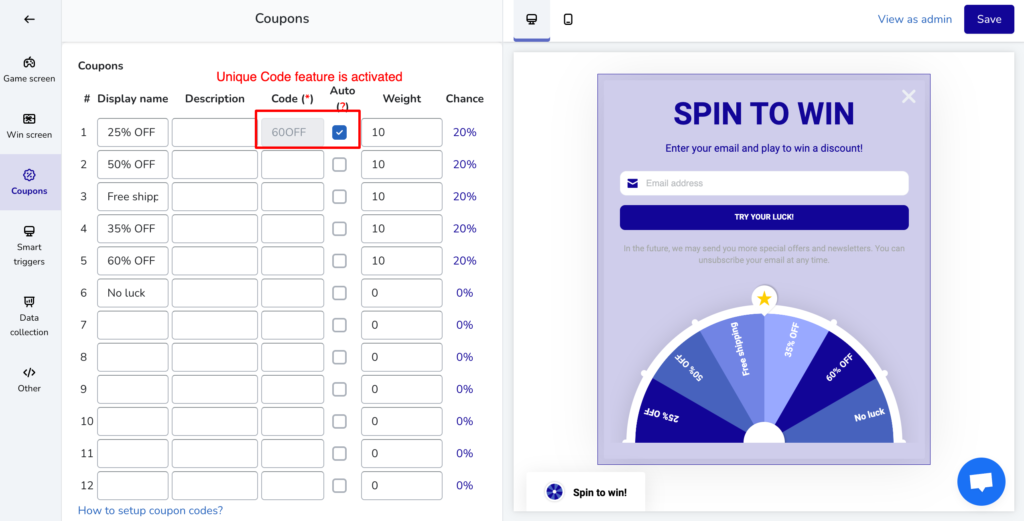
You can continue setup for other prizes. Here is an example
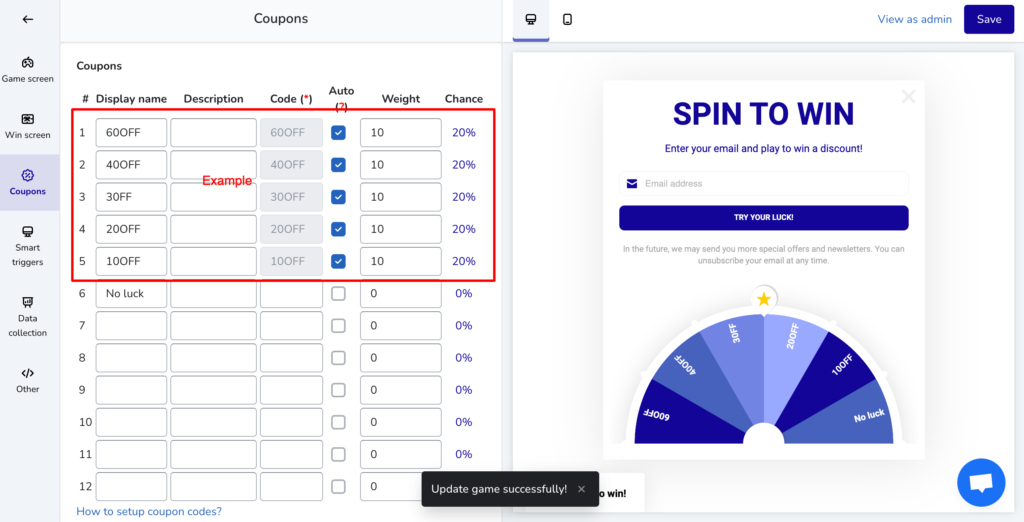
Step 3: Test generate Unique Coupon #
Click to preview game as admin.
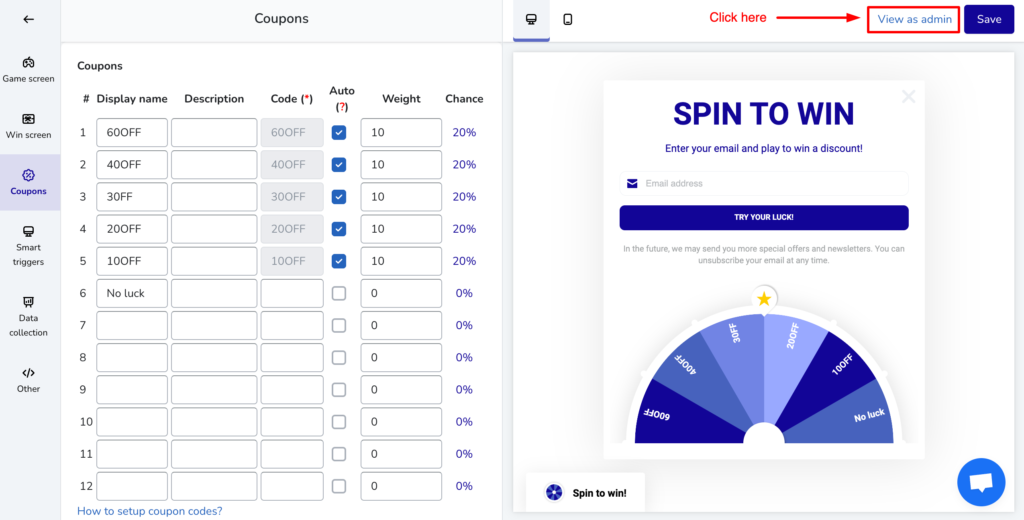
Start playing game
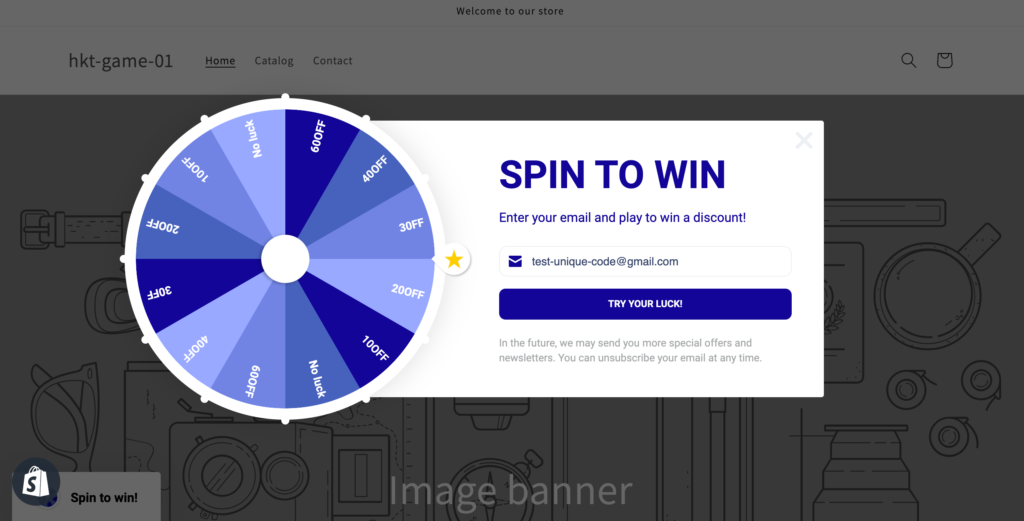
and win coupon:
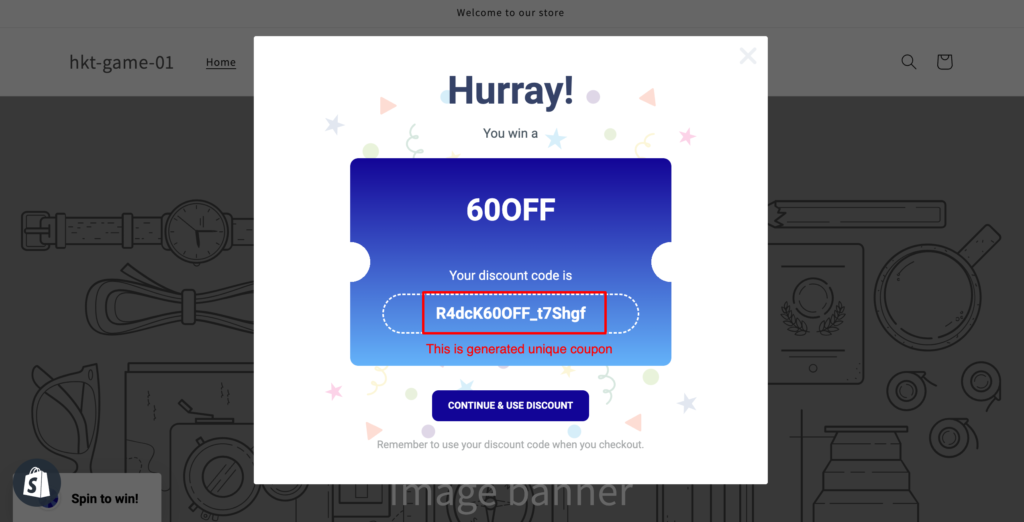
Check it in Shopify backend