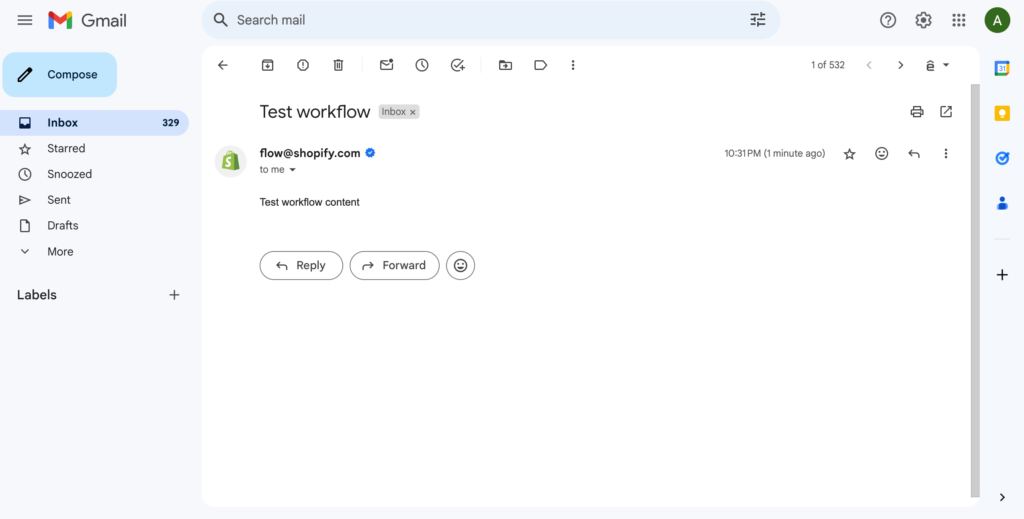This feature requires you in a Paid Plan.
Shopify Flow empowers you to build custom automations that help you run your business more efficiently. Flow makes it easy to create unique workflows without needing to code, giving you more time to focus on growing your business. Connect Spin Wheel app to complete even more jobs.
Step 1: Open Shopify Flow app and click Create workflow #
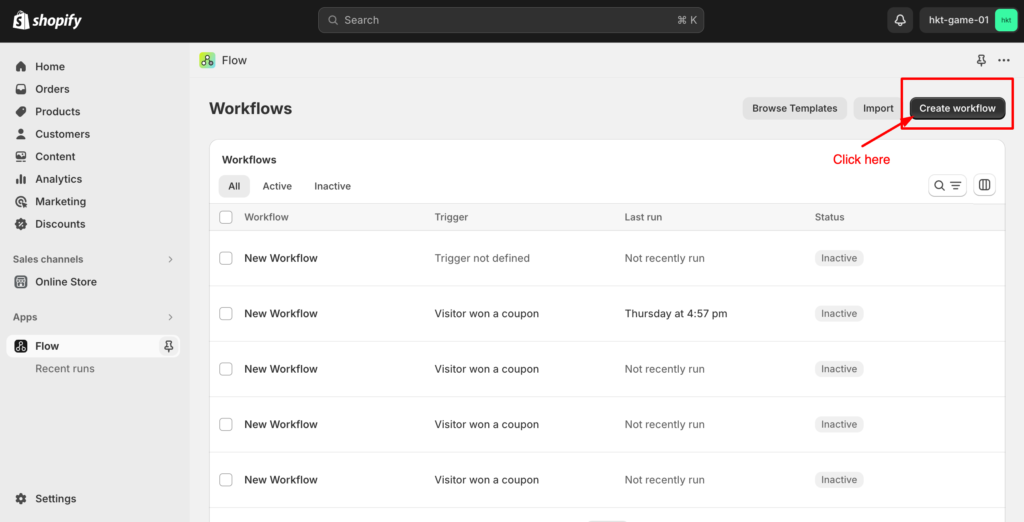
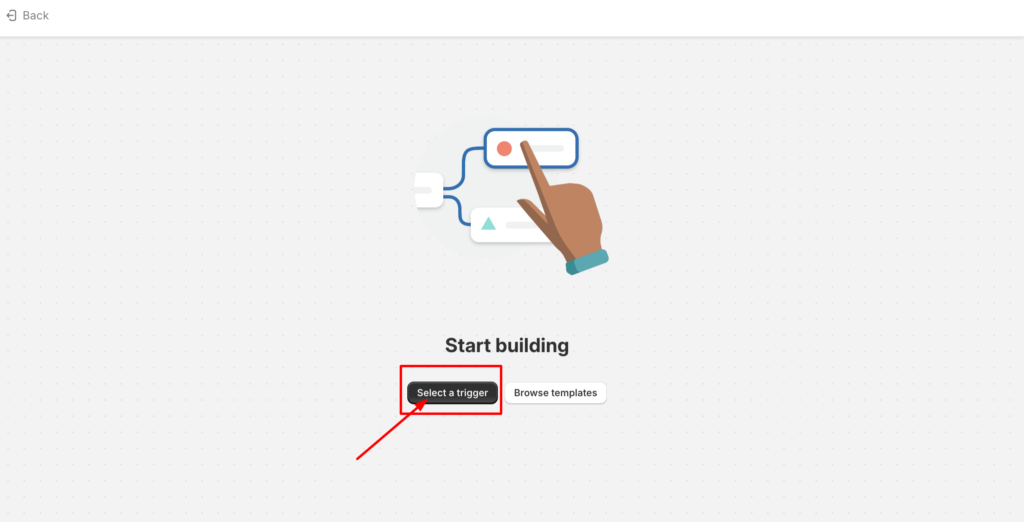
Step 2: Select app trigger #
Select Spin Wheel app and select a trigger of our app
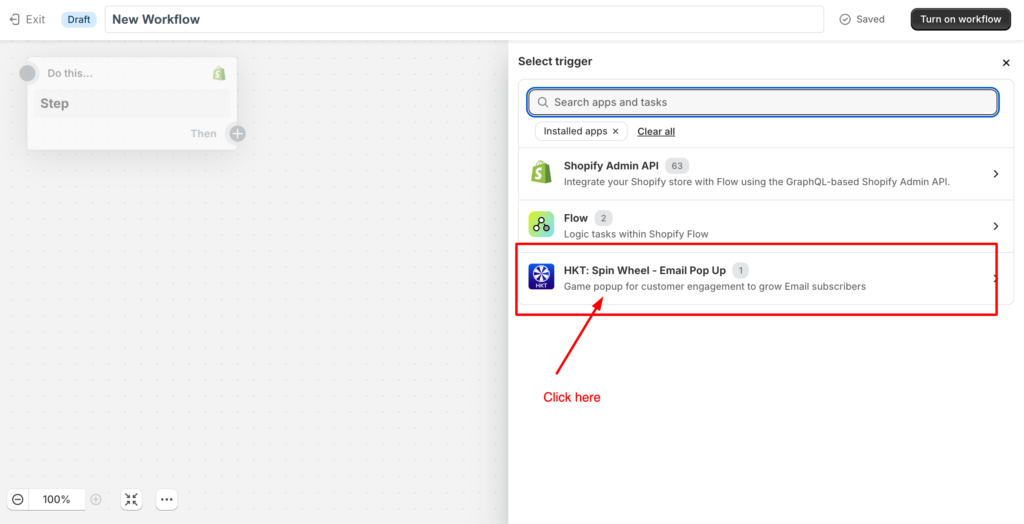
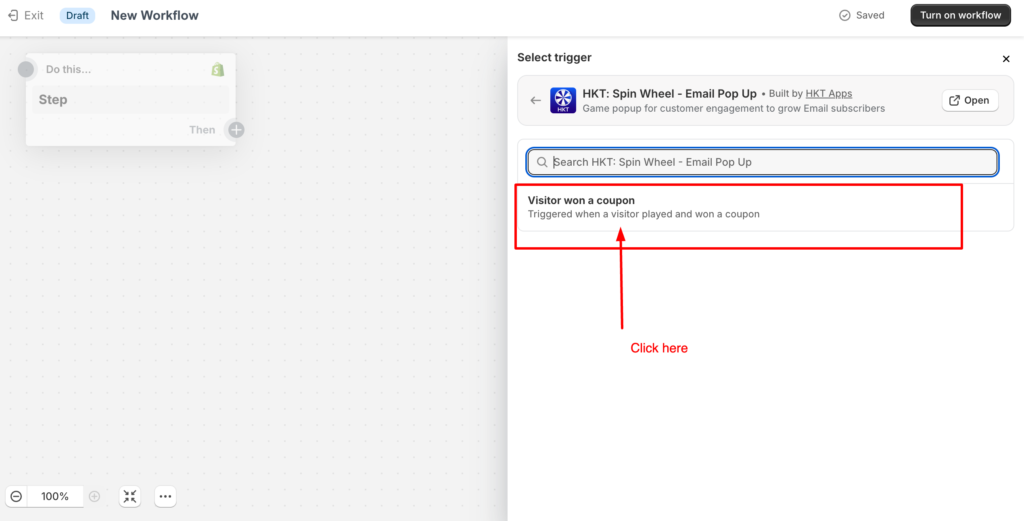
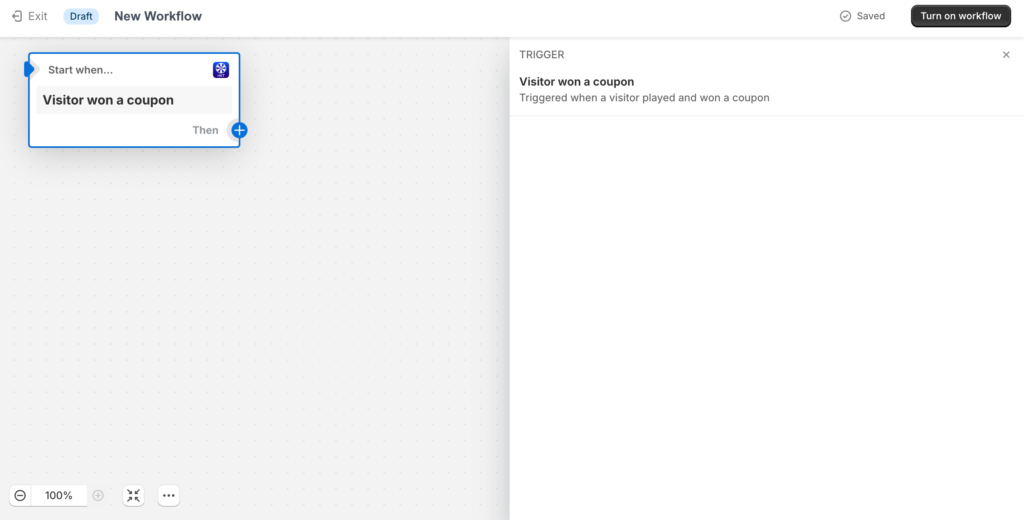
Step 2: Add an action #
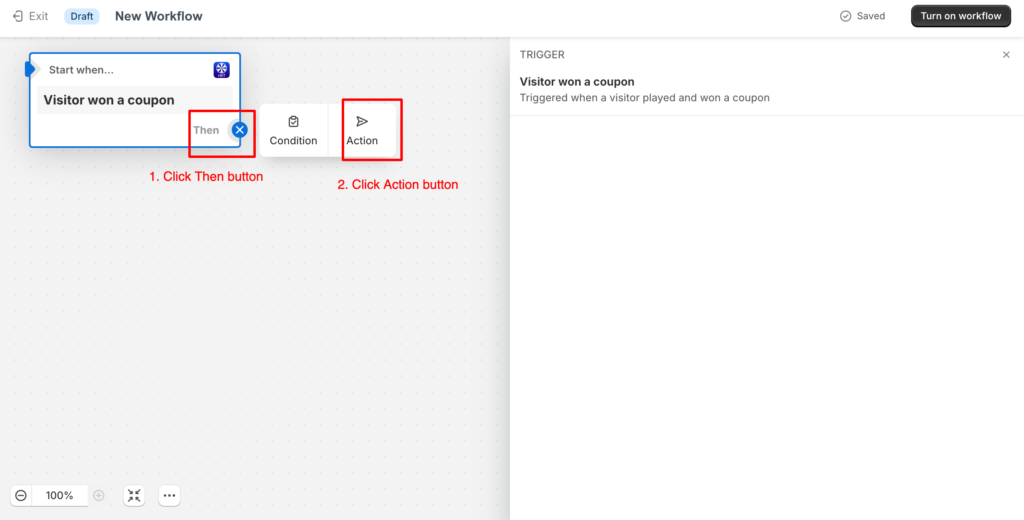
Search and select an action that you want
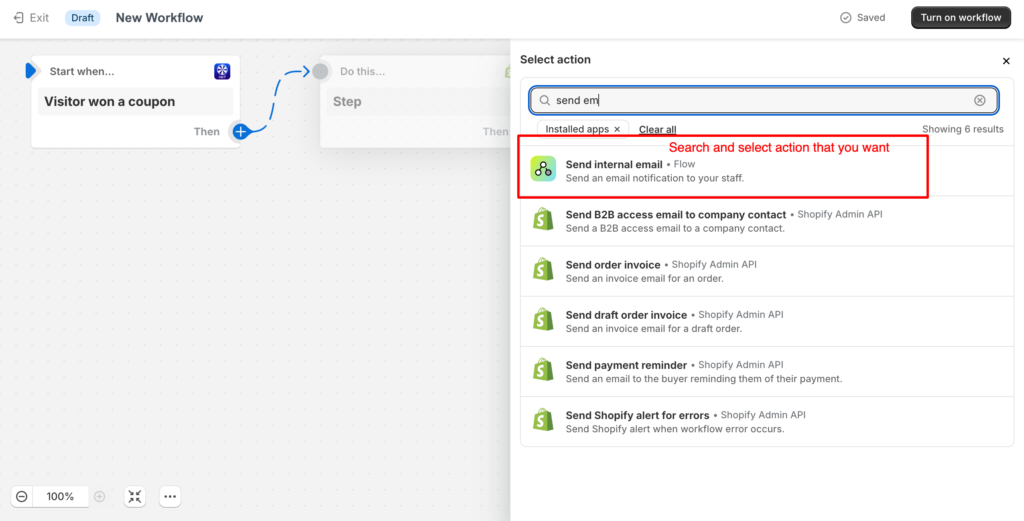
For example. I will create a workflow that Send internal email to me when visitor won a coupon on my store
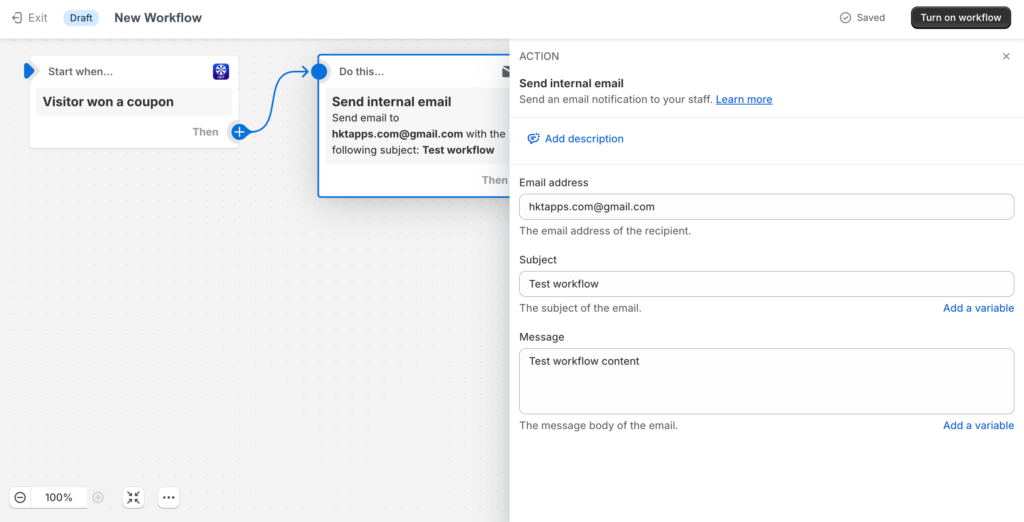
Then click Turn on workflow button
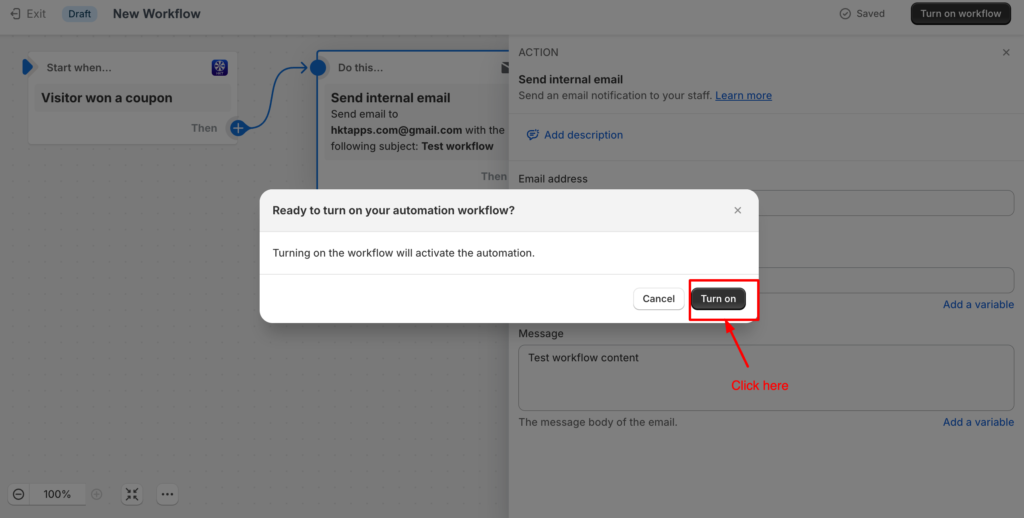
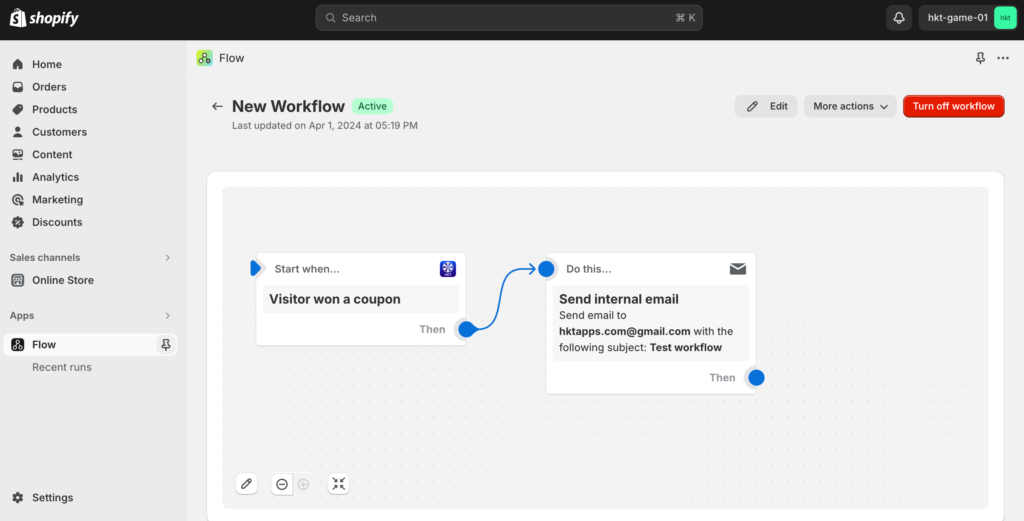
Step 3: Test the Flow #
Open and play game on your store
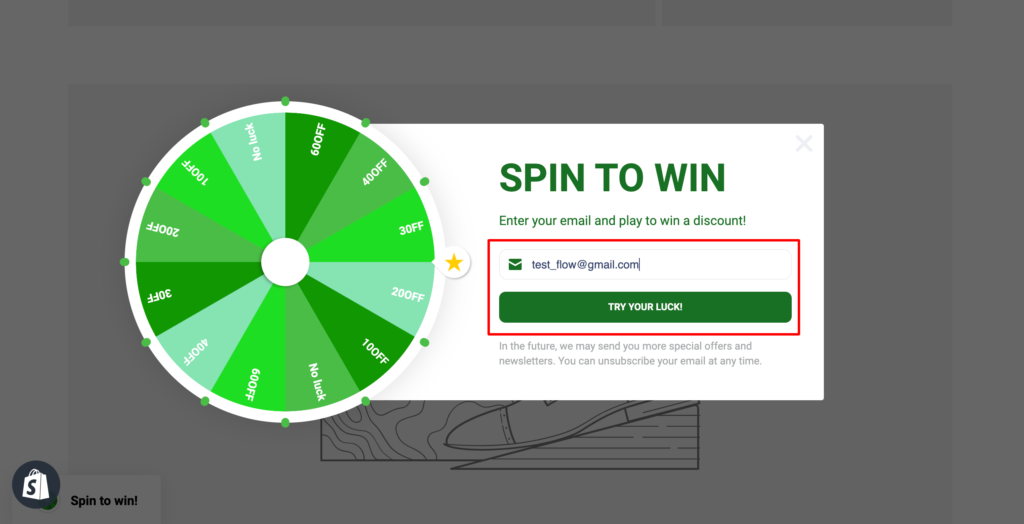
and win the coupon
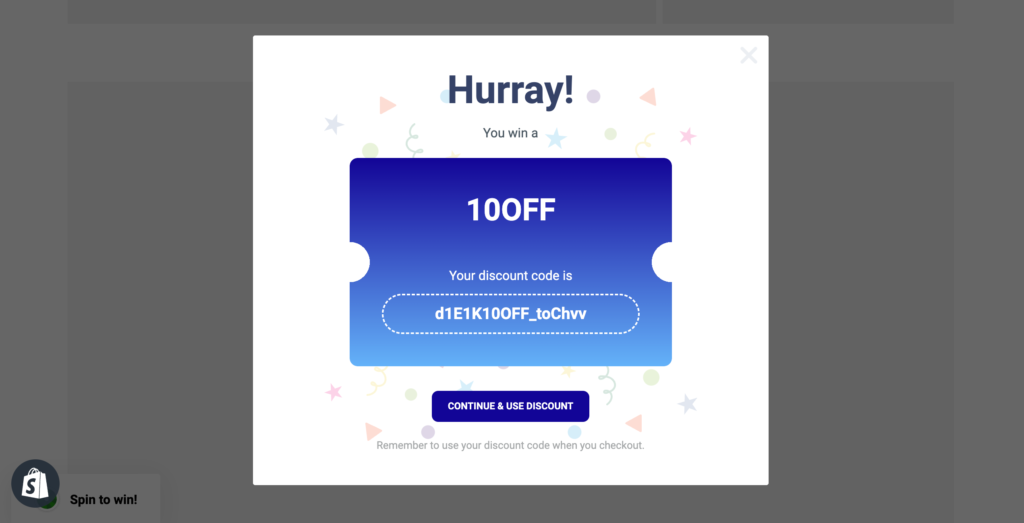
Now, check your email. You can see the email from Shopify because the trigger in Shopify Flow is fired