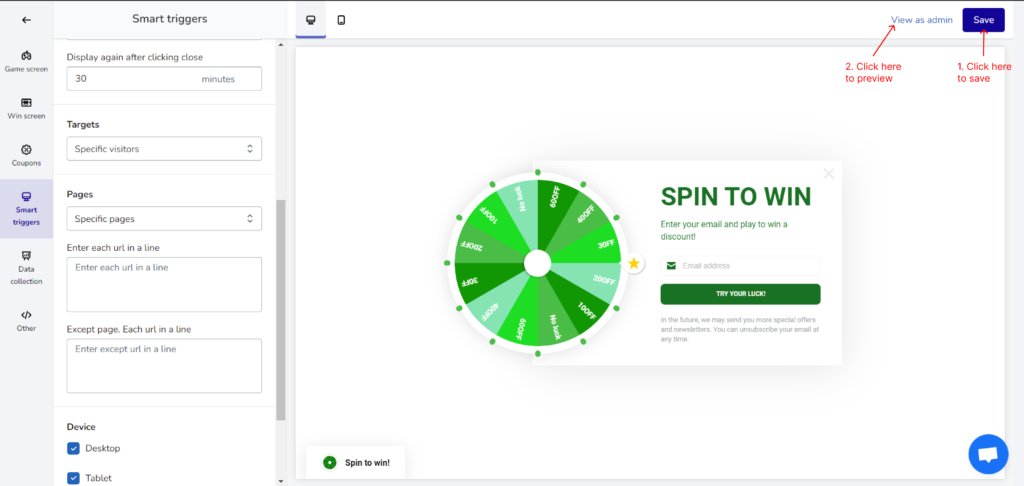Table of Contents
Step 1: Navigate to Smart triggers section #
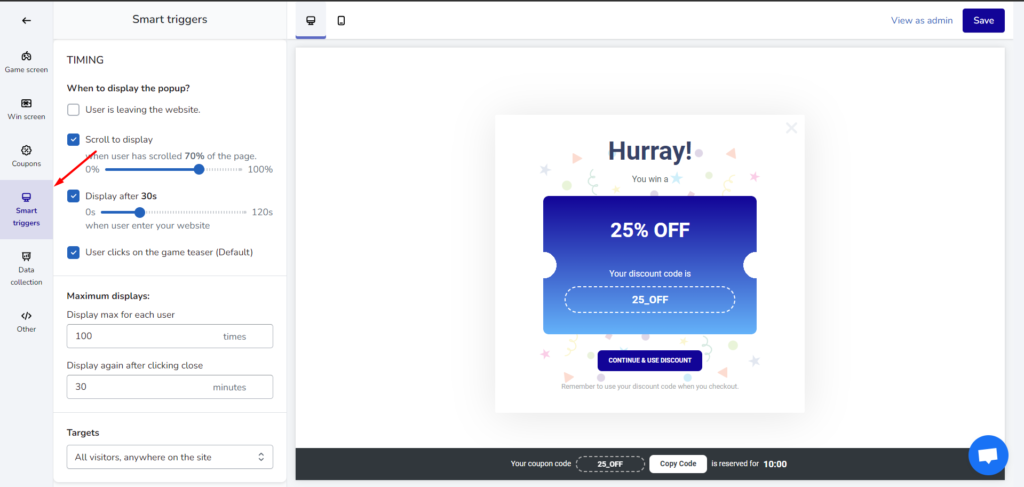
Step 2: On Target, click on Specific visitors #
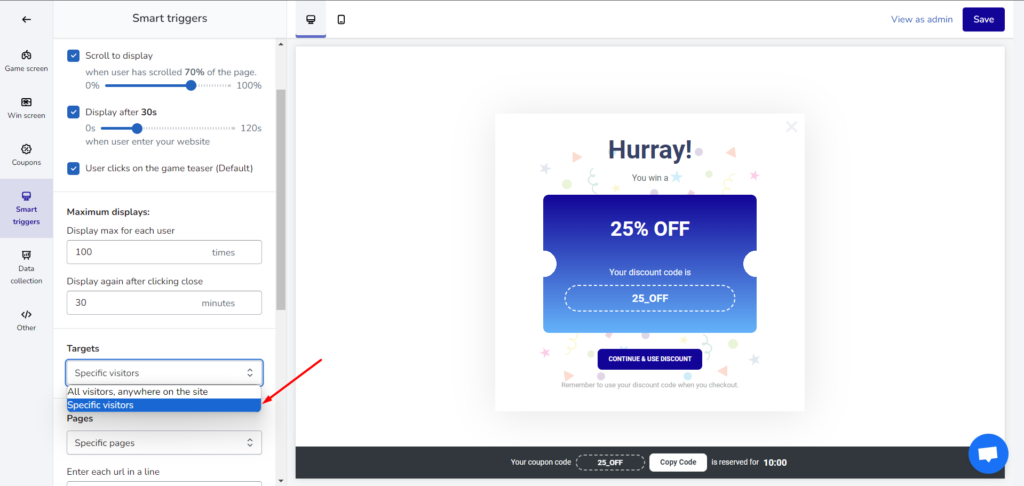
Step 3: Scroll down. On Pages, click on Specific pages #
You can type in the URL of specific pages that you want the wheel to appear, or the URL of the pages that you want to hide the game.
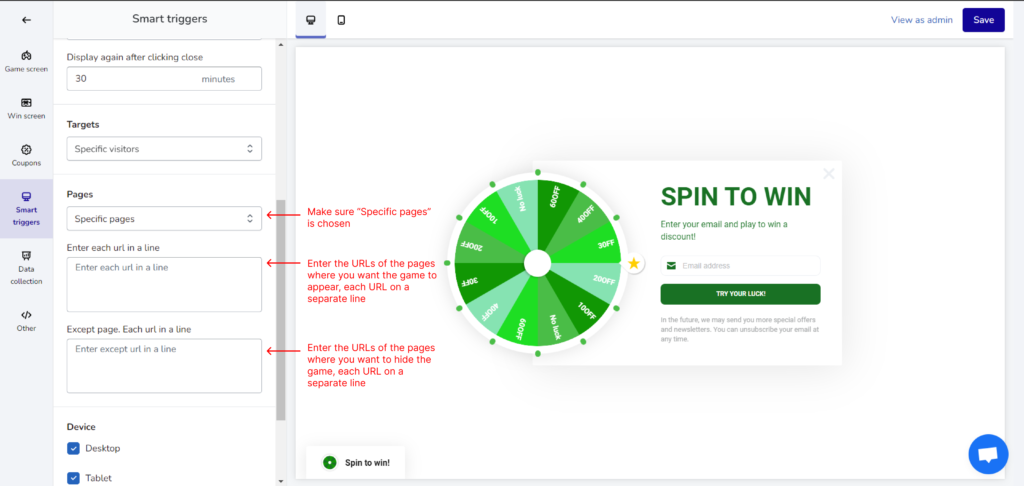
Step 4: Click Save. Click View as admin to get a preview of the game #
Make sure to access the pages URL you previously entered to see if the game is shown/hidden as you desired.