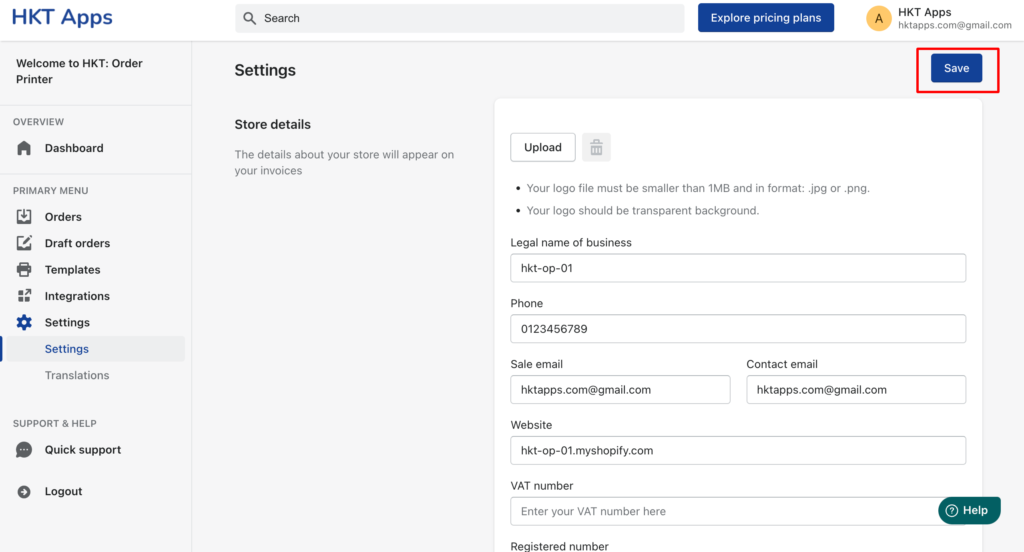Table of Contents
Go to Setting page. You can see all store information settings here.
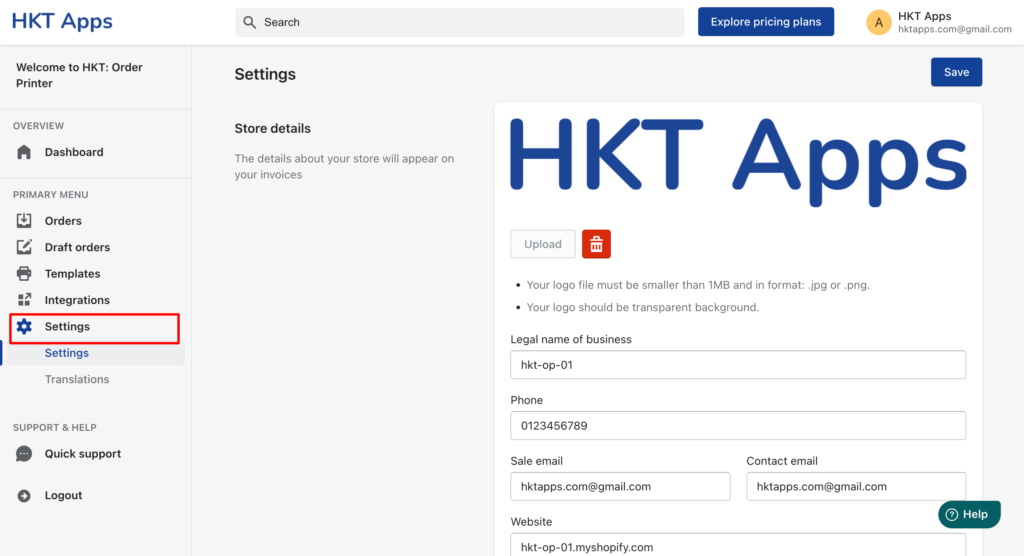
Step 1: Setup store details #
In Store details section, you can change your Store logo, Legal name of business, Phone, Sale email, Contact email, Website, VAT number, Registered number
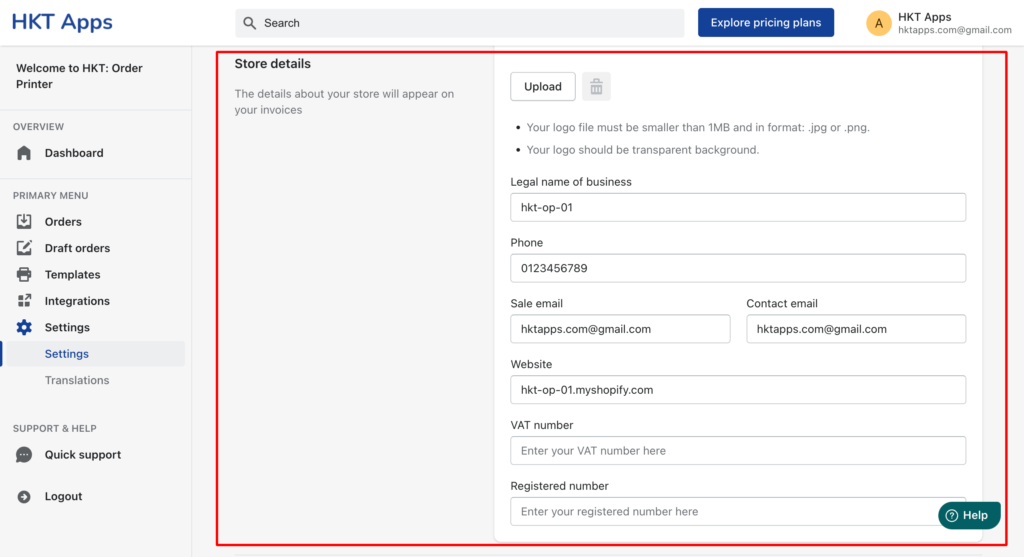
Step 2: Setup store address #
In Store address section, you can change your store address here: Address, Apartment, City, Postal/Zip code, Country
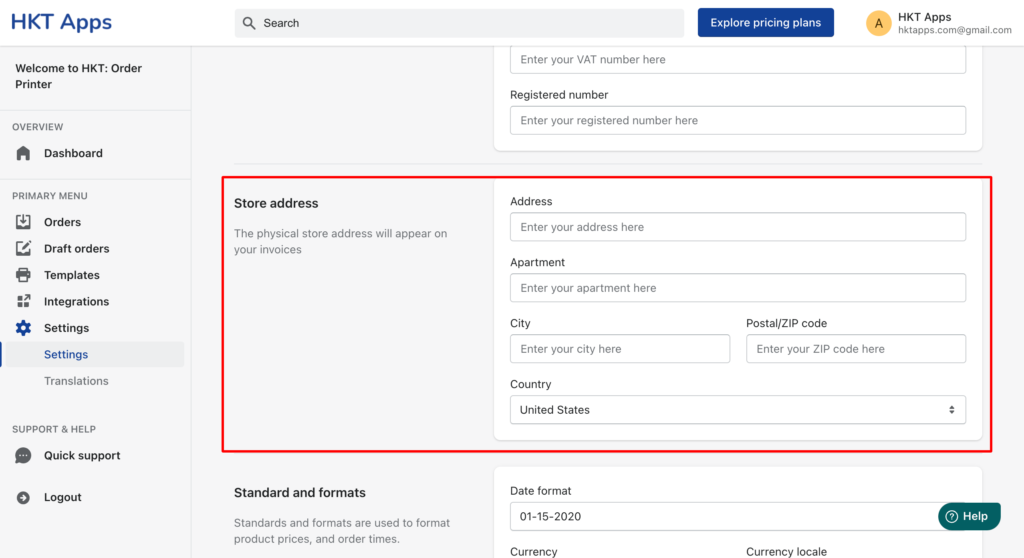
Step 3: Setup standard and formats #
In Standard and formats section, you can change date format, currency format
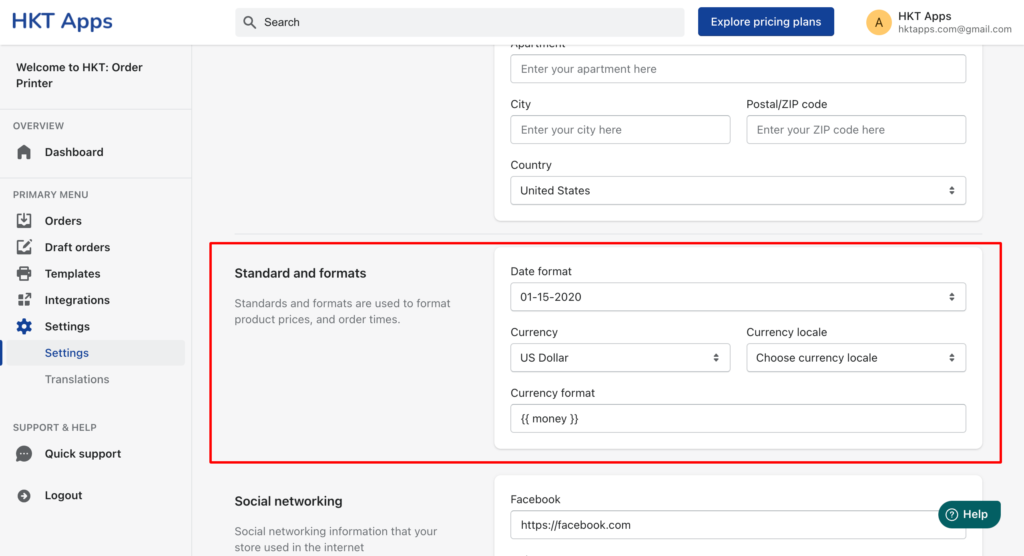
Step 4: Setup social networking #
In Social networking section, you can change your social url of your store such as: Facebook, Twitter, Instagram…
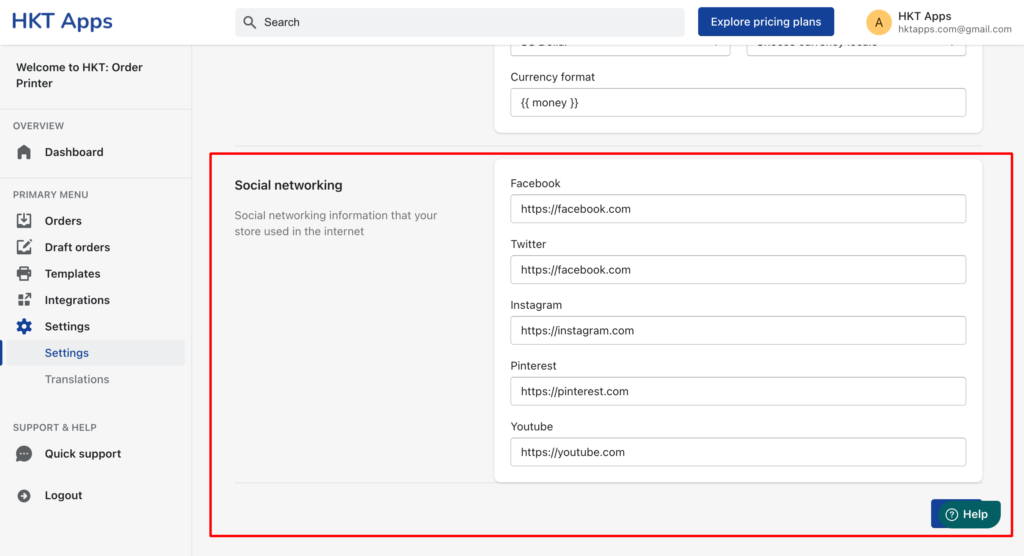
Step 5: Save #
Save your setting by clicking to Save button.