This feature requires you in a Paid Plan.
Step 1: Create a sender #
From left navigation, click Senders. Then click Create button
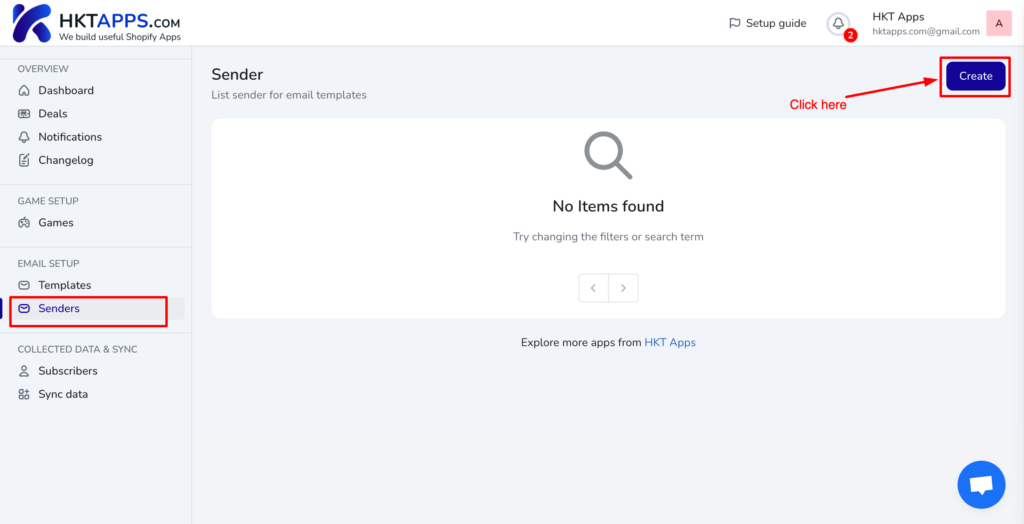
Select Sender method. We provide 2 methods: SMTP and Google
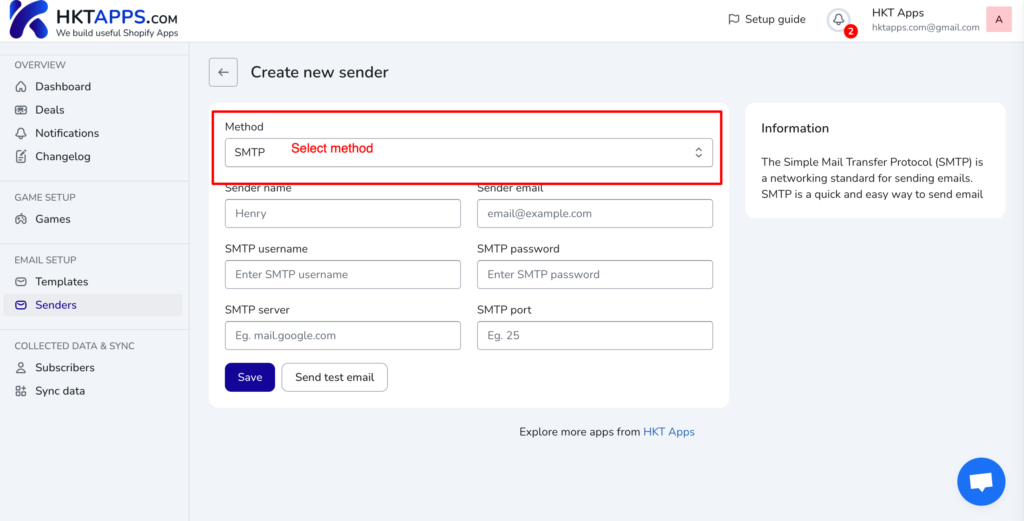
If you are using SMTP method, please fill all SMTP information
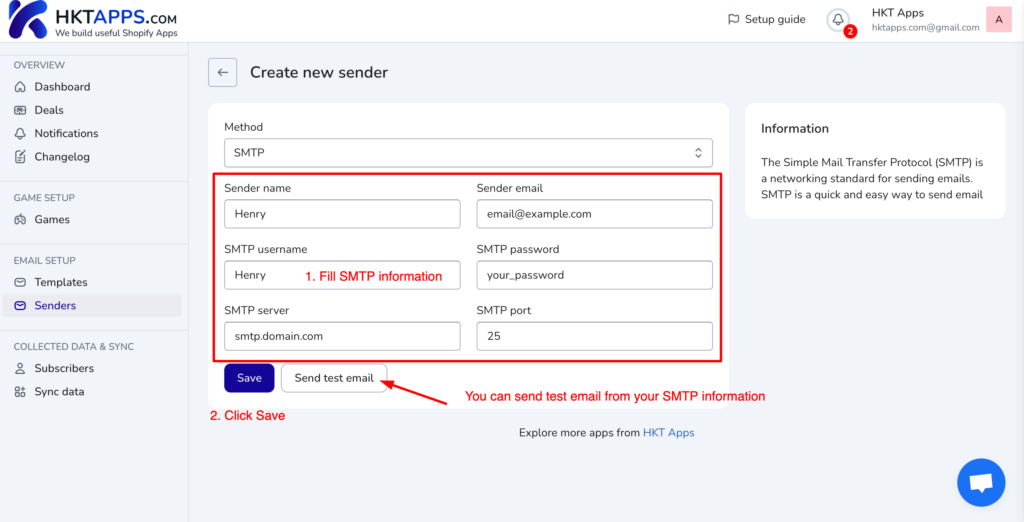
If you are using Google method, click Authenticate with Gmail button
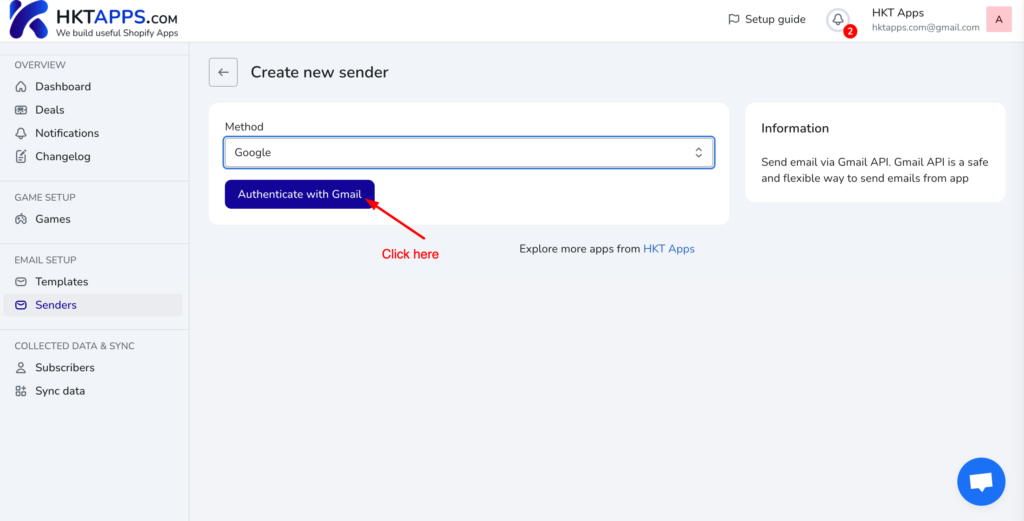
Then select your Gmail
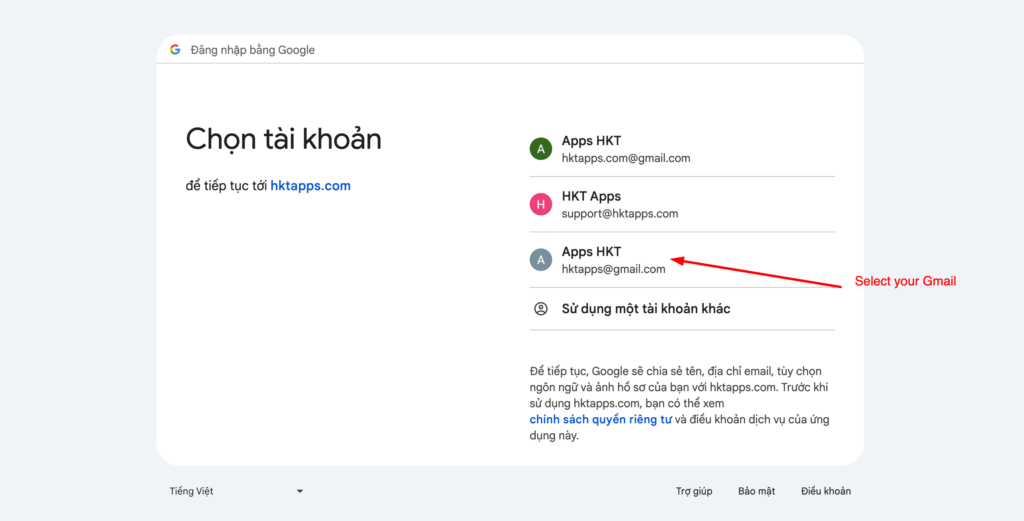
If you receive this Alert message, please follow these step
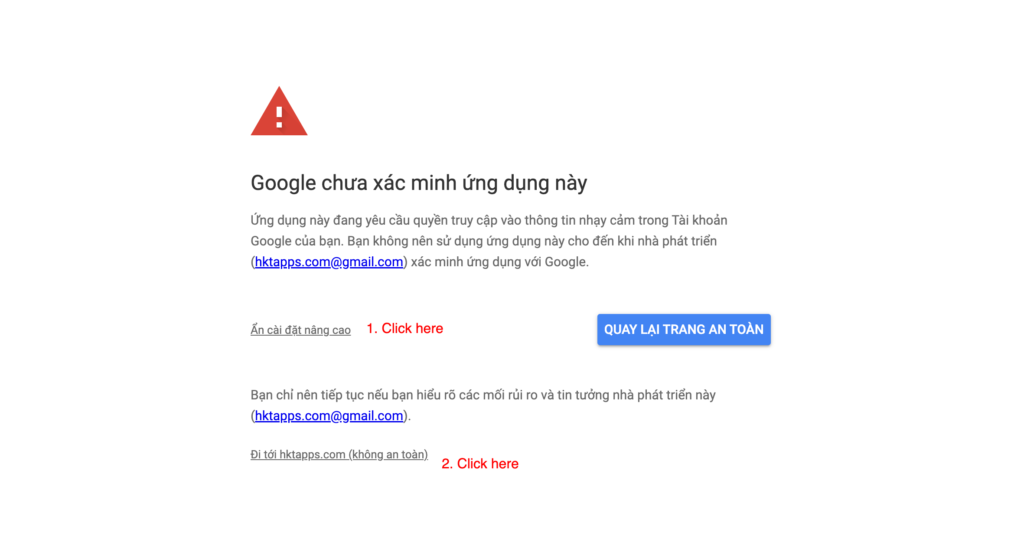
Then accept the consent
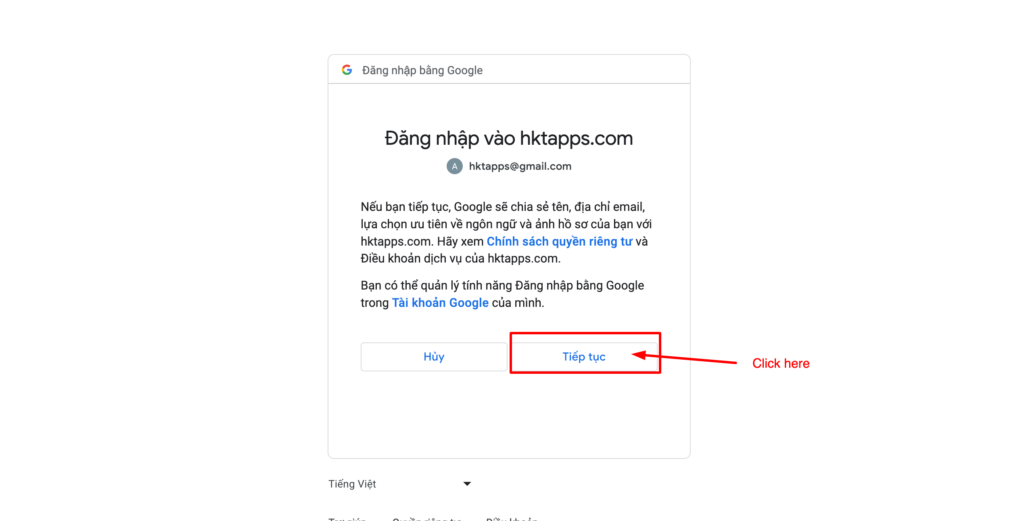
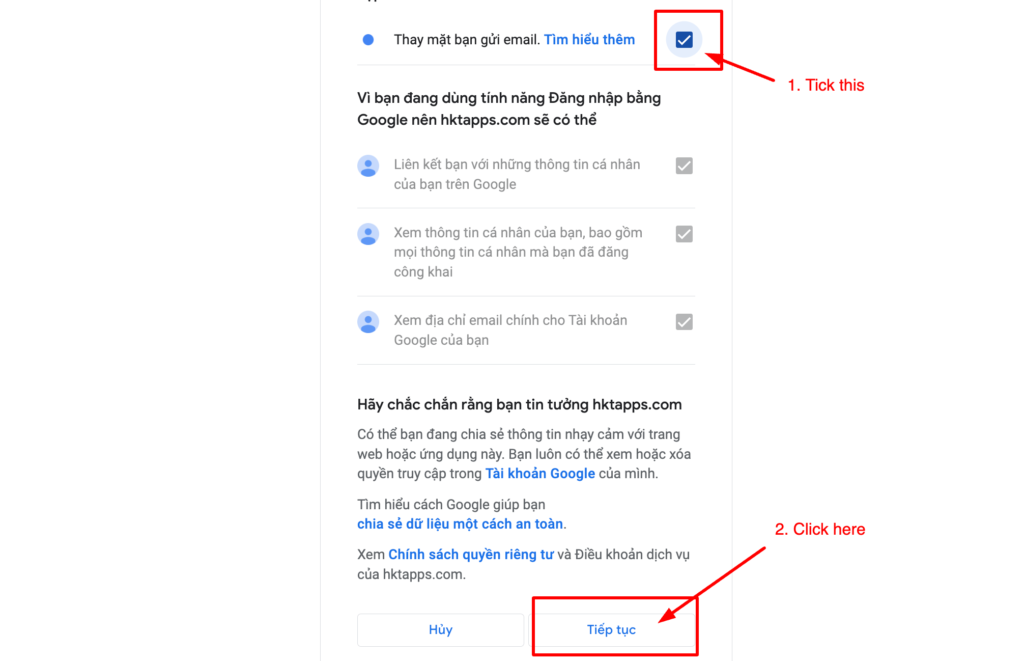
After that, you can see the Gmail authenticated information. Click Save button to finish
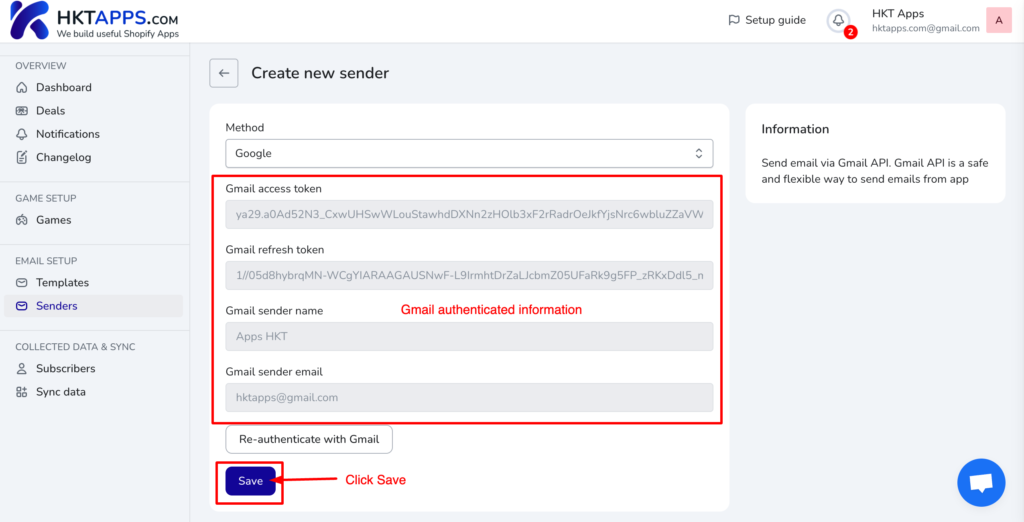
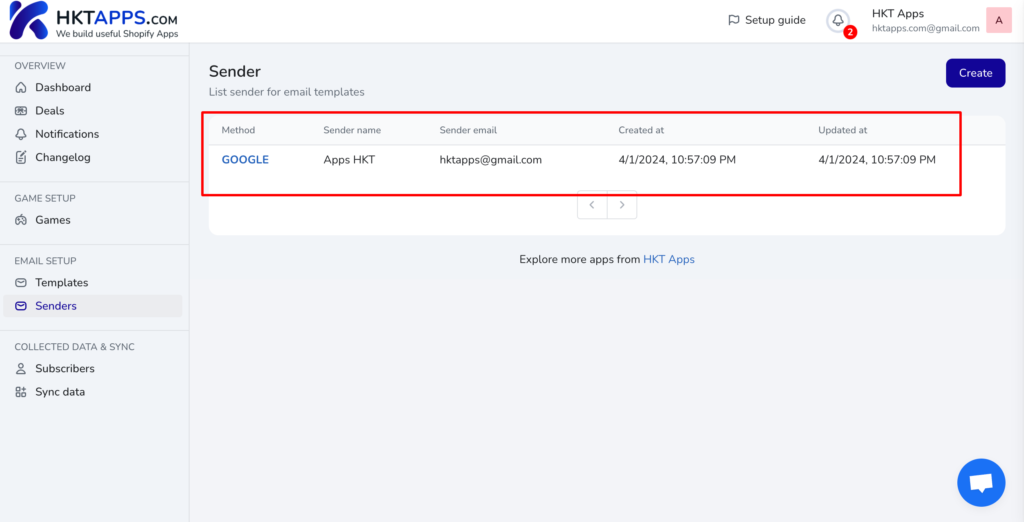
Step 2: Create an email template #
From left navigation, click Templates. Then click Create button
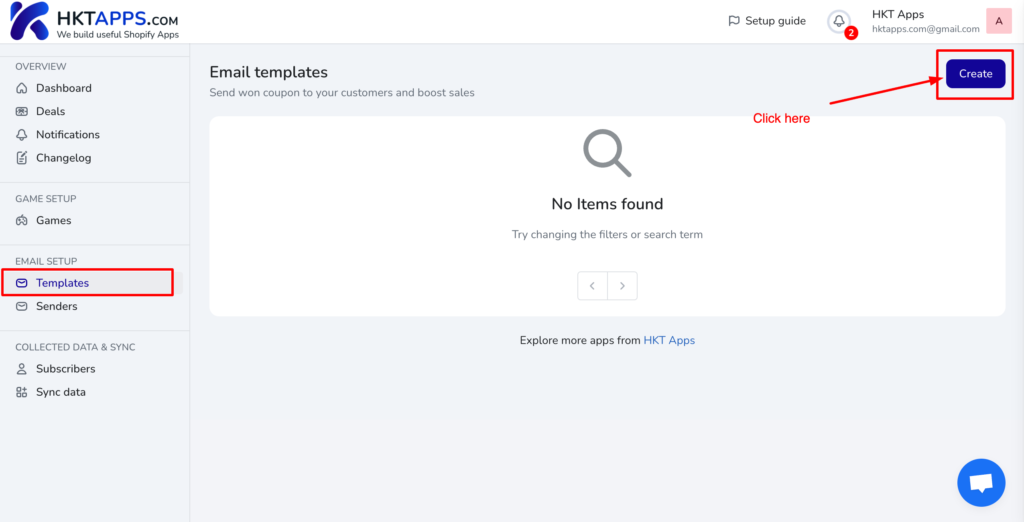
Enter your email template information then click Save button
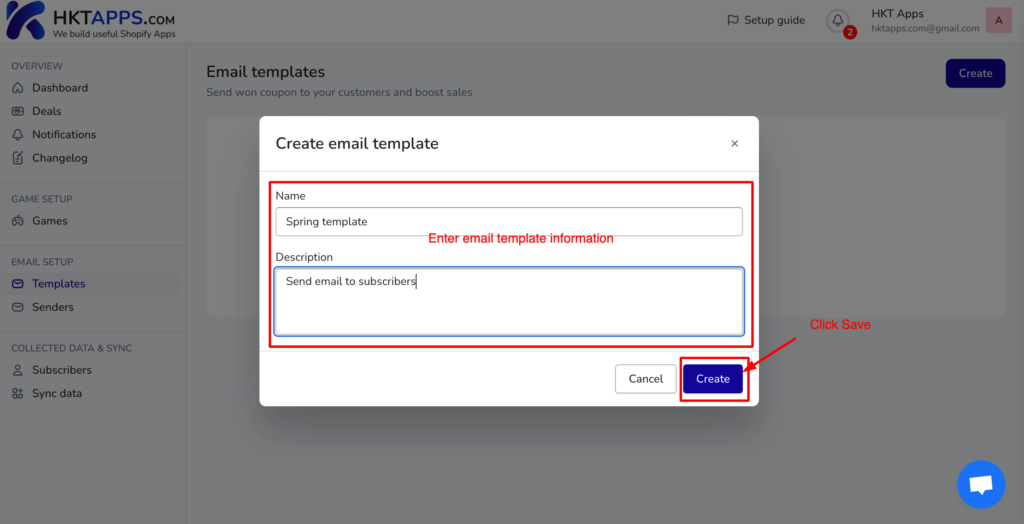
Then, setup the email template
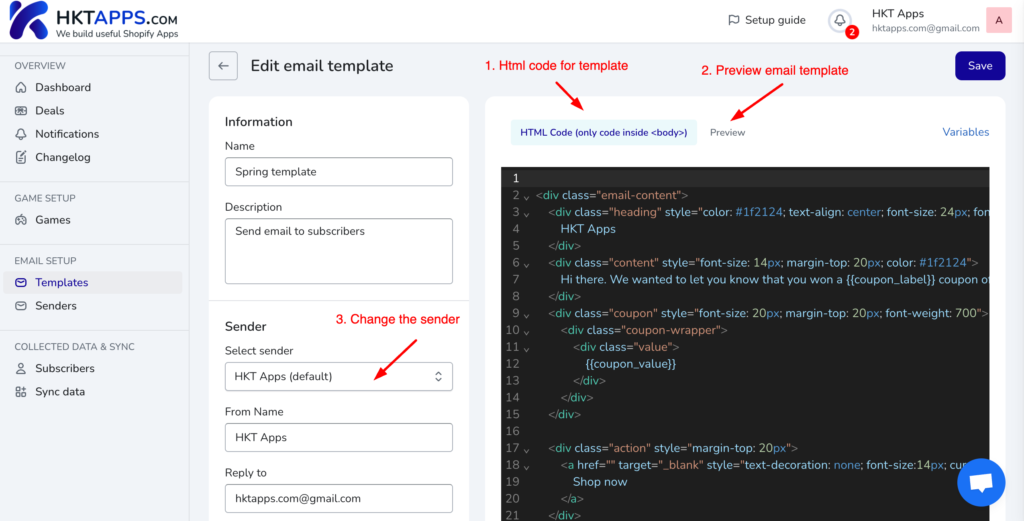
Change your sender and preview your email template. Then click Save button
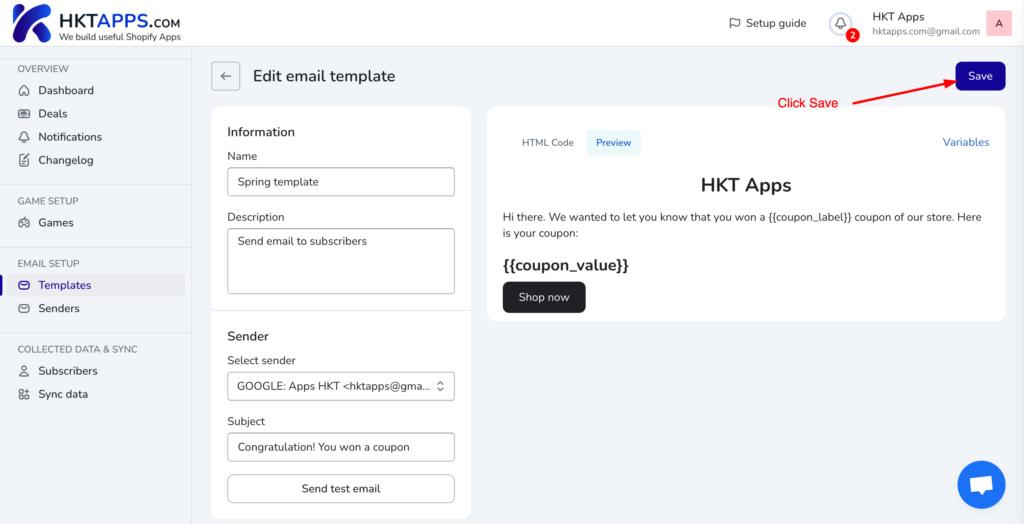
Step 3: Setup Game #
Open game setup. In Data collection section, select email template that you want to automate send. Then click Save button
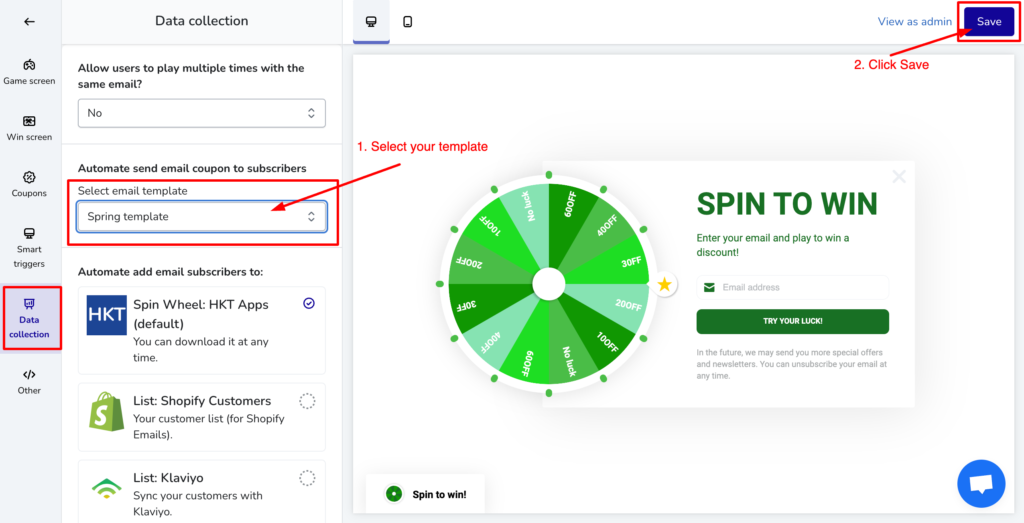
Step 4: Test the email automation #
Open your game and play
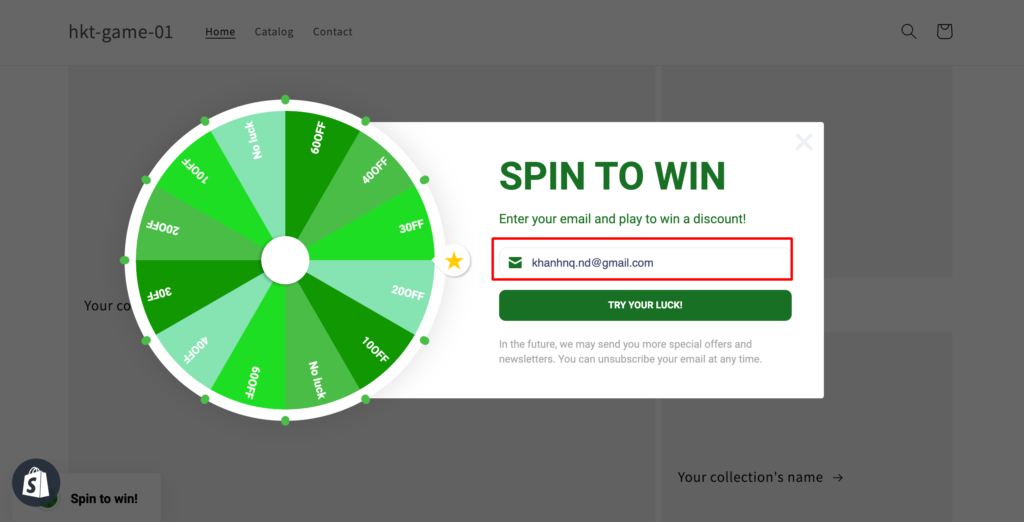
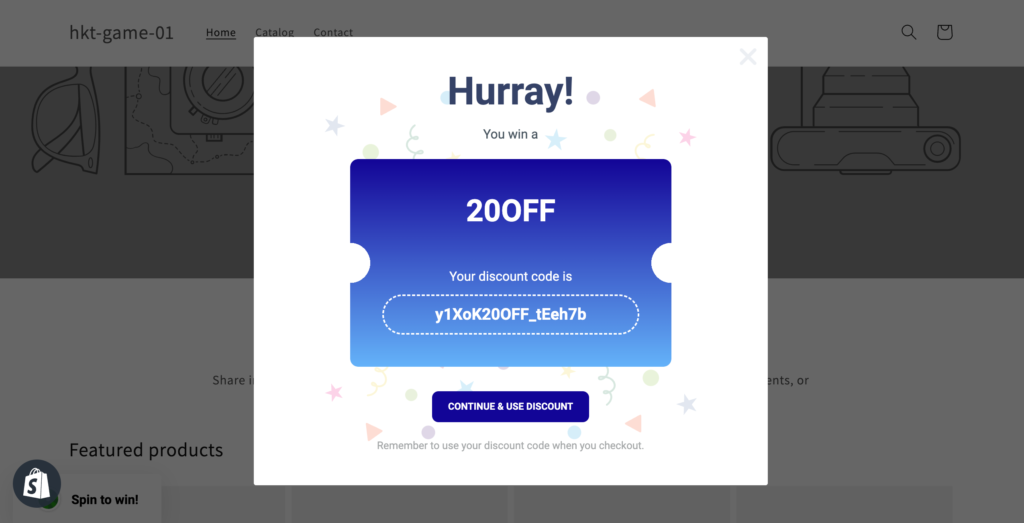
Then check my email
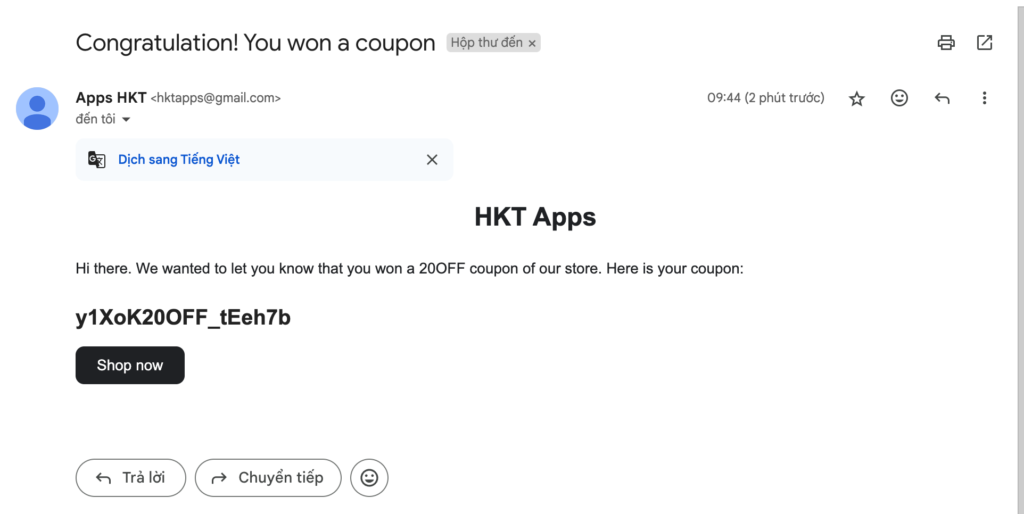
Now, the email automation is working fine.



