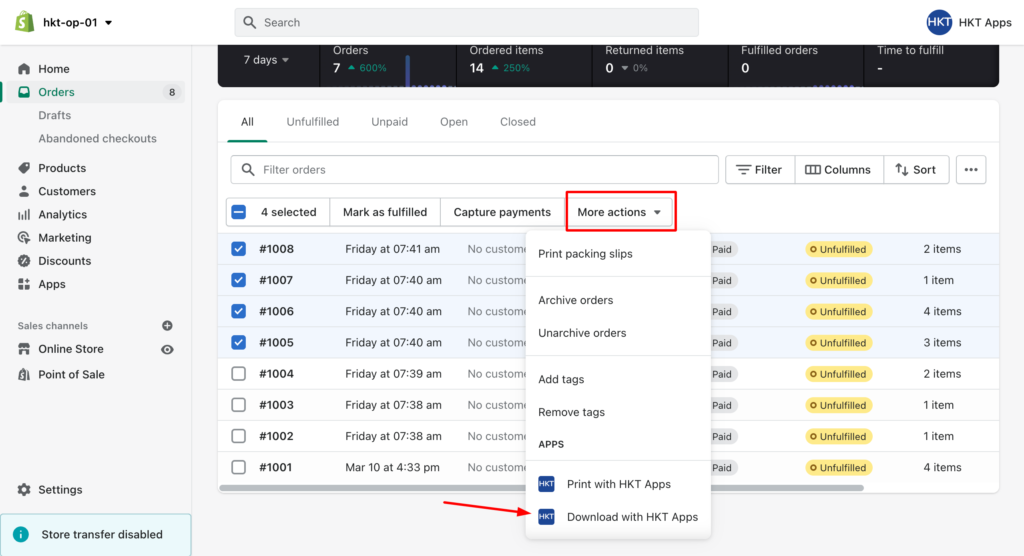Table of Contents
1. Print multiple orders from our app #
Go to Orders navigation, you can see the list of your orders
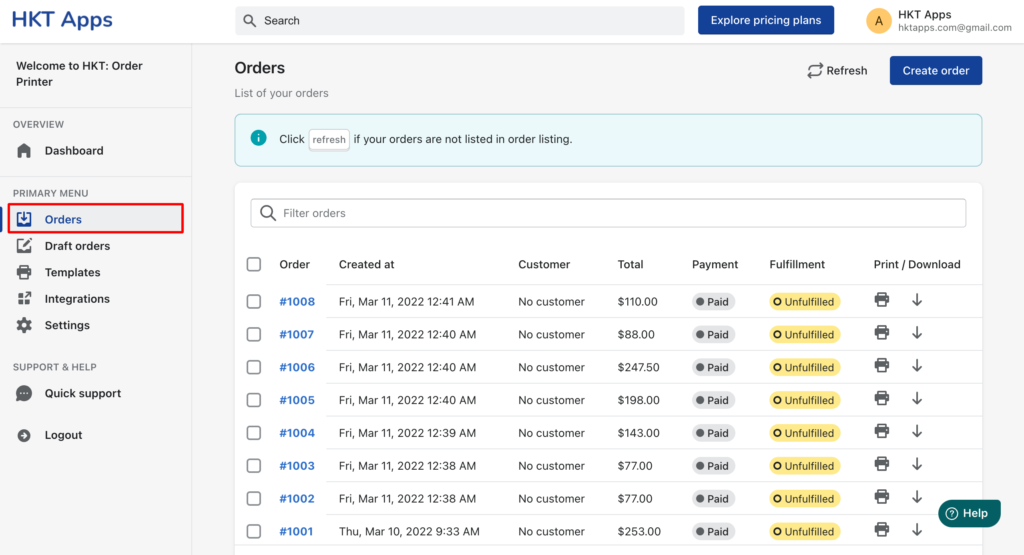
Step 2: Select your orders #
Tick to the checkbox of orders that you want to download
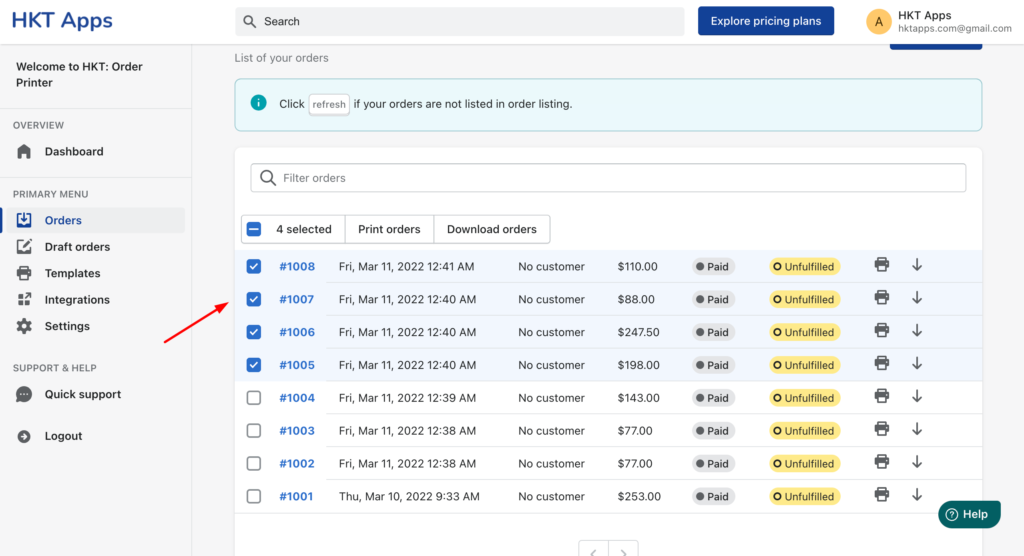
Step 3: Click download orders #
Click Download orders action
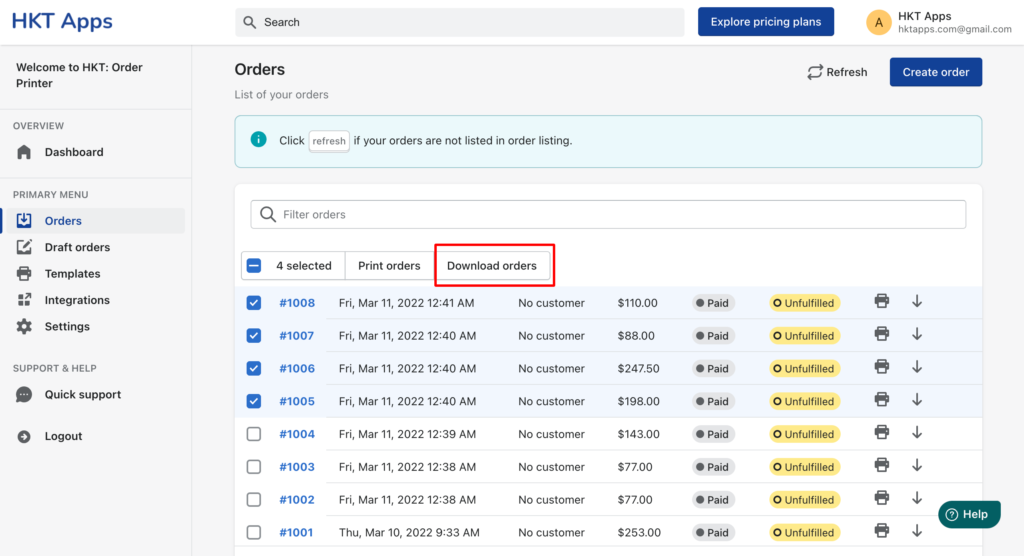
2. Download multiple orders from Shopify store admin #
Step 1: Go to Orders navigation, then select orders that you want to download #
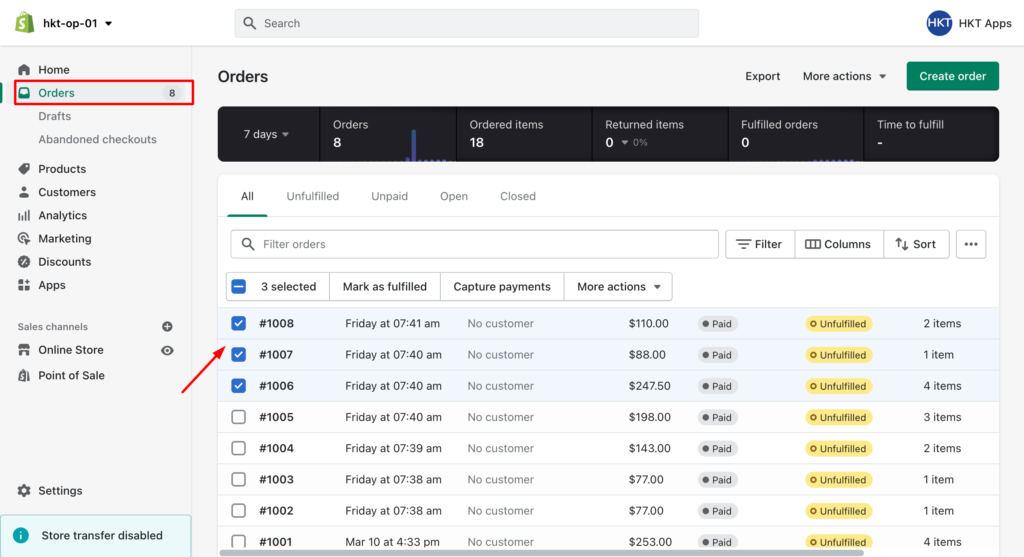
Step 2: Click download with HKT Apps in bulk actions #